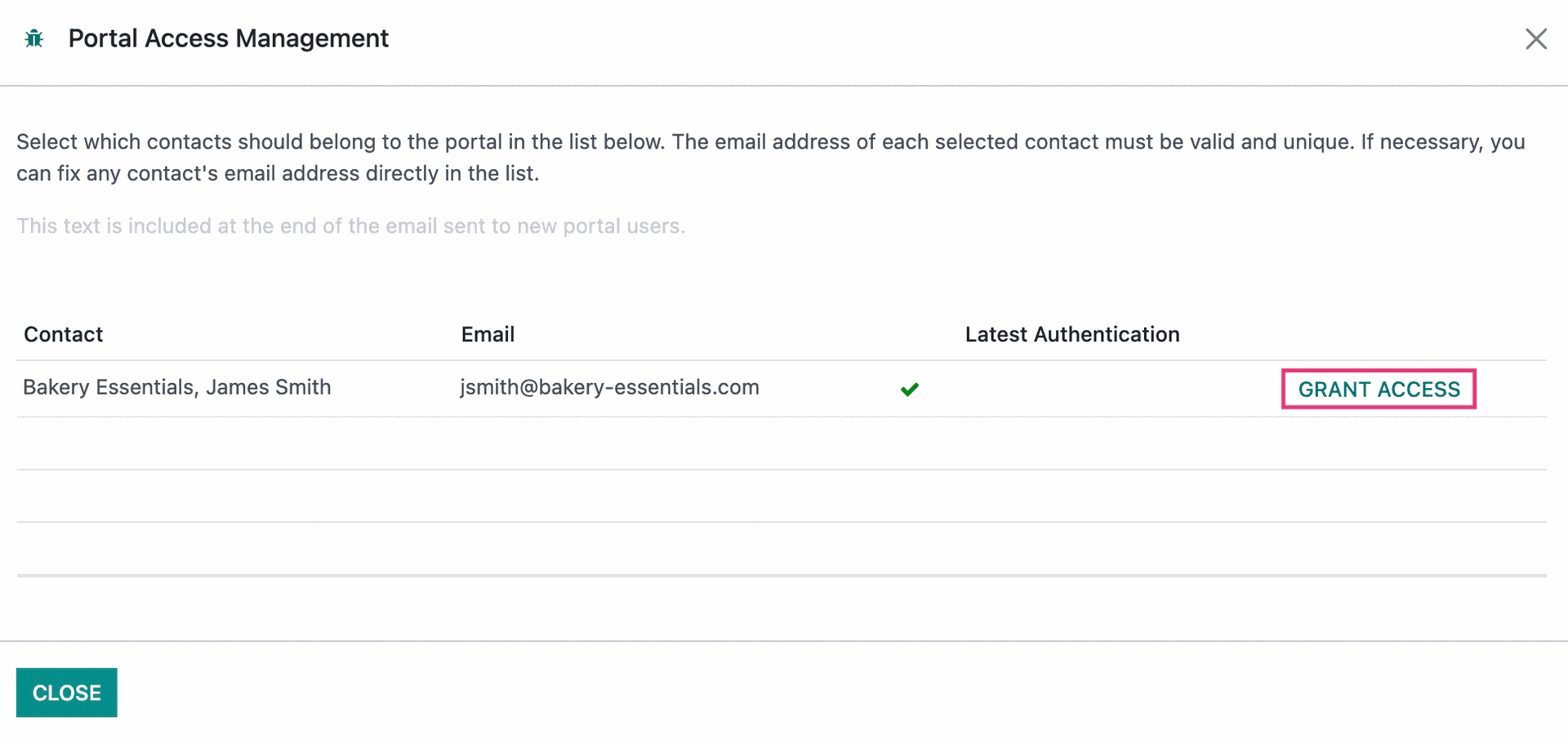Contacts: Contacts Workflows: Portal Access Management
Purpose
This document will walk you through how to grant online access for your clients in the Website application of Odoo 16, as well as from Contact lists. Online portal access will enable your customers to pay their invoices, accept quotations, view sale orders, and access Help Desk tickets.
Process
To get started, navigate to the Website application.

Granting Portal Access
To manage your settings for portal access, go to CONFIGURATION > SETTINGS.
Find the Shop - Checkout Process section:
Optional: Allow customers the option to create a new portal user account.
Mandatory: Require customers to create and use a portal user account.
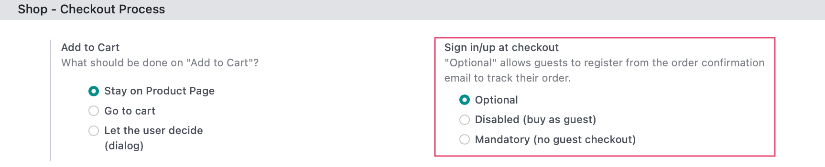
Once you've made your selection, be sure to click SAVE.
These settings will allow new visitors and invited users to login, create an account, or reset their passwords.
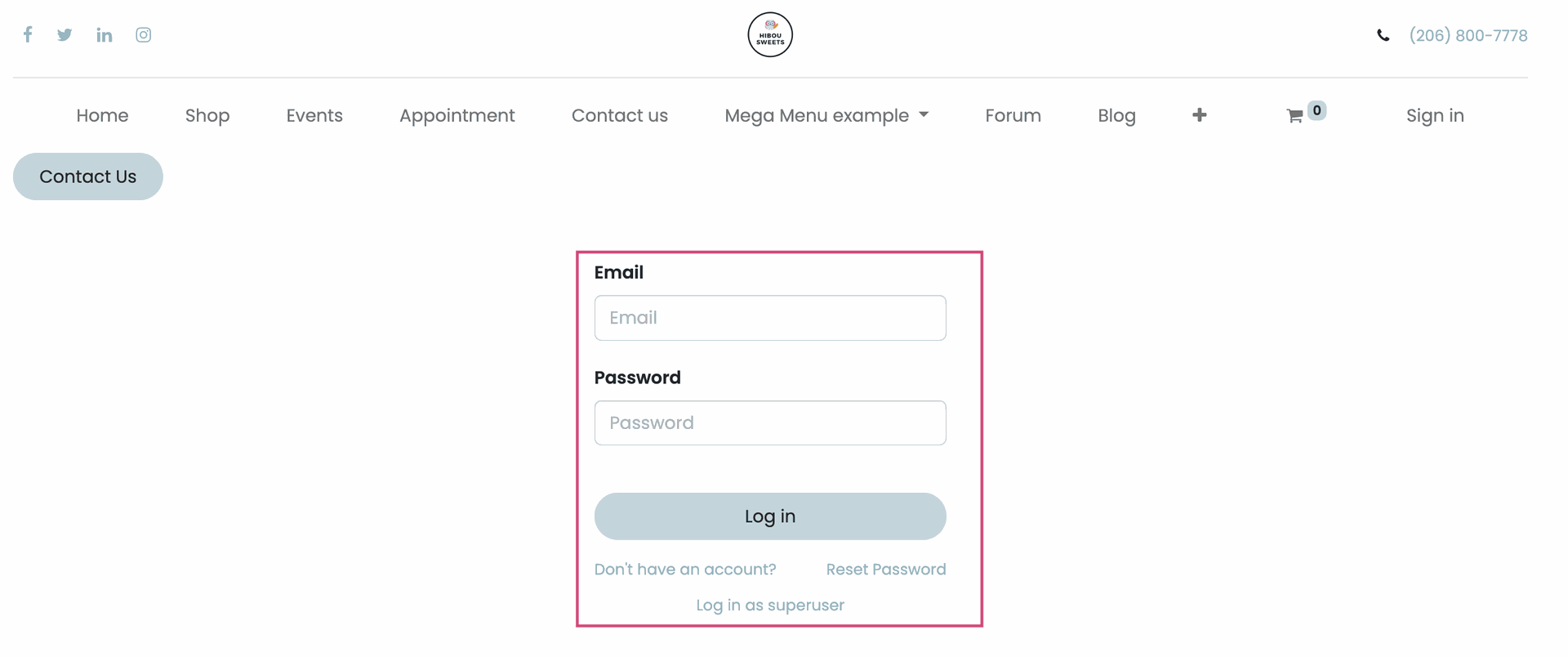
Important!
Unique Contact Email Addresses
Online account access can be granted at the Contact level in Odoo and all online accounts require a unique email address. If multiple contacts within the same organization need online account access, you must make sure that they have a unique email address on their Contact otherwise you will receive an error when attempting to create a user for them (granting portal access).
Add Users via Contacts
There are other ways to add Portal Users, one of which is through the Sales Application. To do so, go to ORDERS > CUSTOMERS. From this page, select the customer that you would like to grant access to. Note: The following steps can also be taken in the Contacts application.
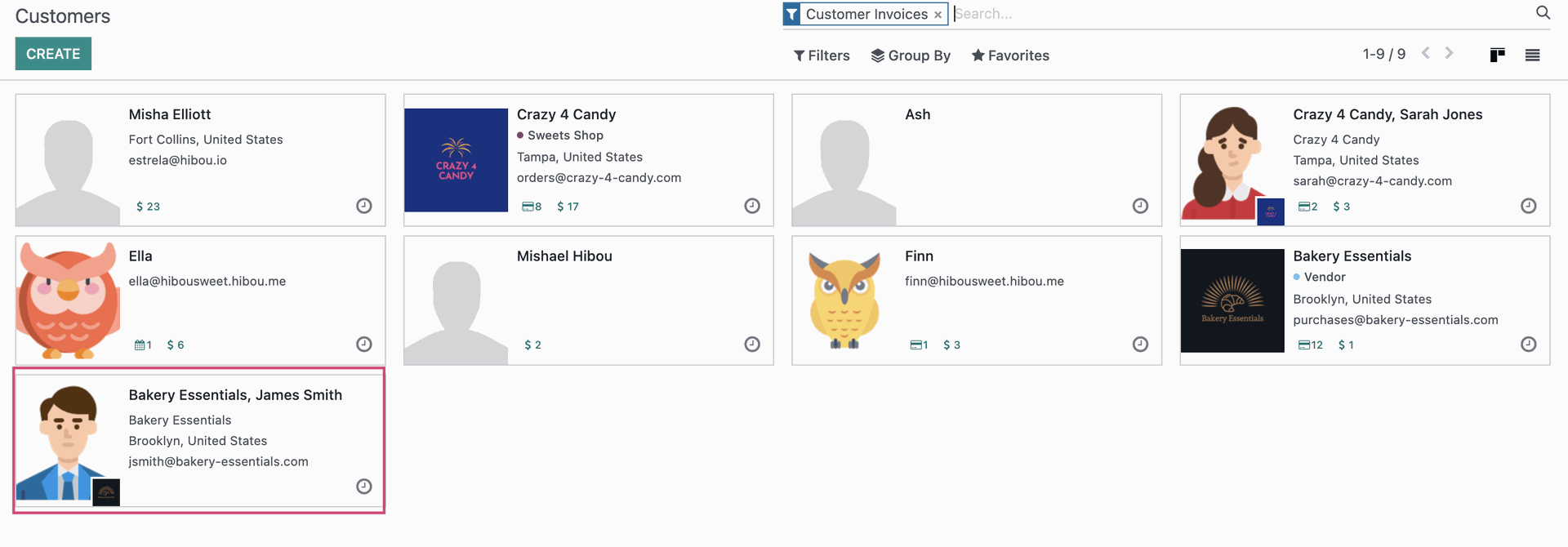
This brings you to the customer record. Select Action > Grant Portal Access.
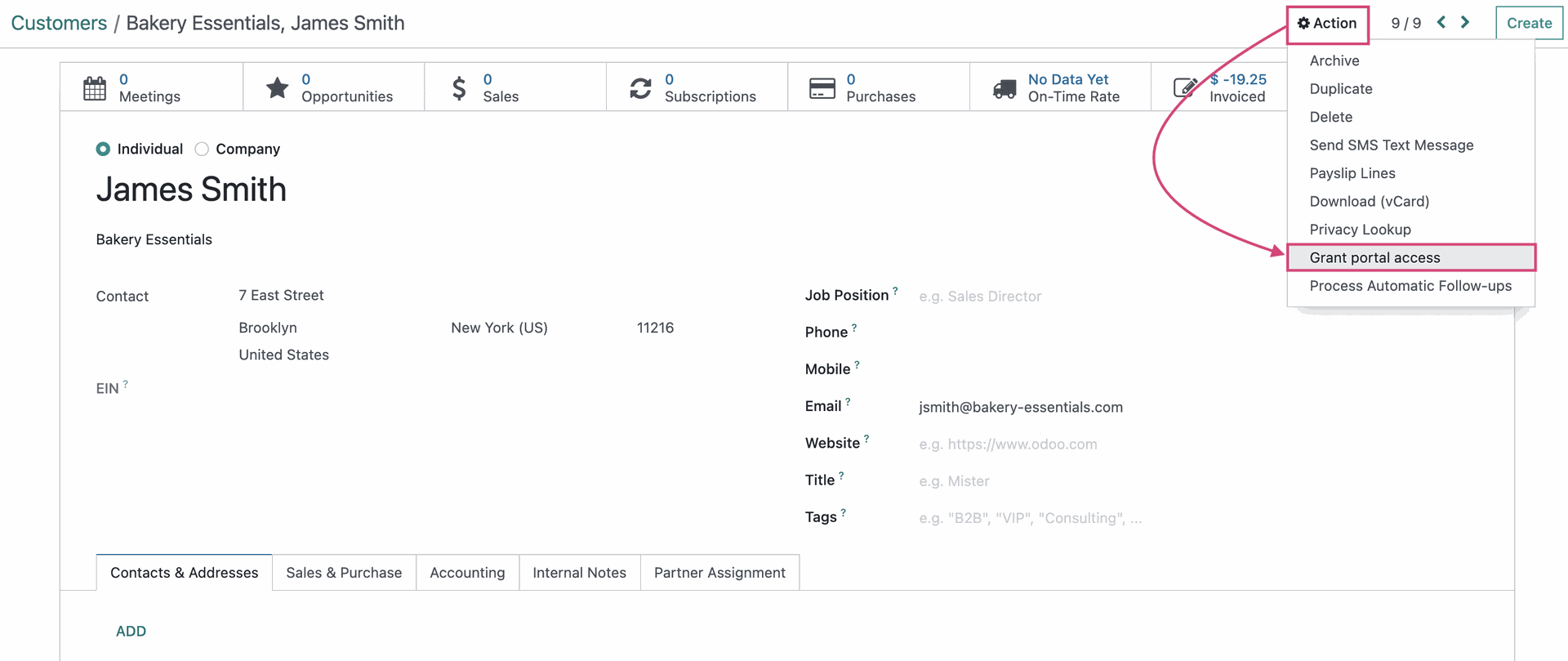
You'll then see a modal window that shows the associated email address(es) for this contact and their child contacts, if applicable. From here you can choose the contacts/emails that you want to grant portal access to by selecting the Grant Access option, sending a link to the contact. When finished, select Close.