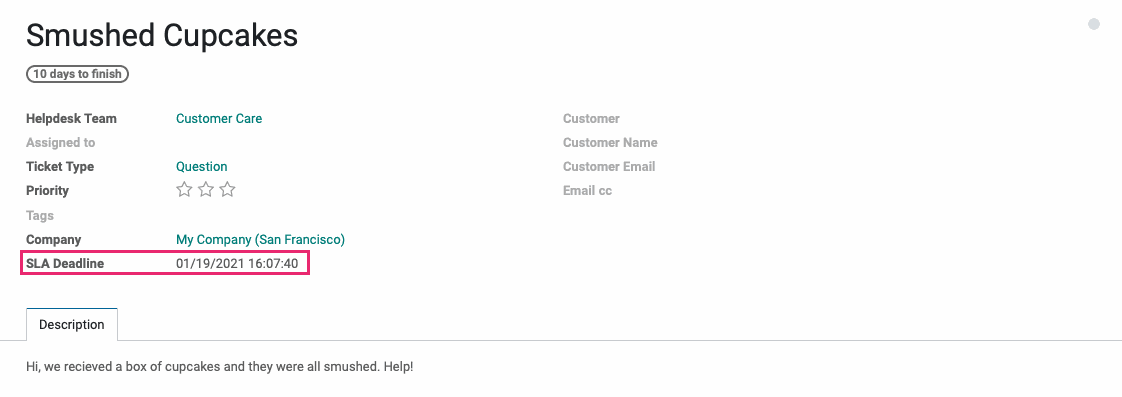Helpdesk: Configuration: SLA Policies
Purpose
This document will outline the configuration of SLA Policies to be applied support tickets in the Helpdesk application of Odoo 14. SLA Policies are specific to Helpdesk teams.
Process
To get started, navigate to the Helpdesk app.
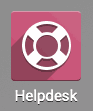
Once there, go to Configuration > SLA Policies. Here you'll see a list of all existing SLA Policies. To add a policy, click Create. This opens the SLA Policies form where you'll complete the following fields.
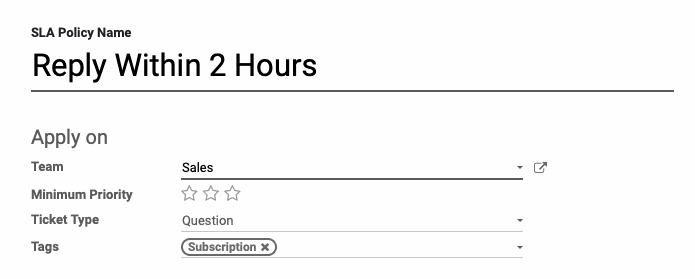
SLA Policy Name: Enter a name for your policy that reflects its configuration (e.g., Reply Within 2 Hours).
Apply On
The settings in this section define the criteria that must be met in order for this policy to apply to a ticket.
Team: Select the Helpdesk Team this policy will apply to.
Minimum Priority: Select a minimum priority this policy will apply to.
Ticket Type: Select the ticket type this policy will apply to.
Tags: Select the ticket tag(s) this policy will apply to.
Target Type
A Target Type indicates what must be accomplished within a set amount of time for this policy. There are two target types you can set in Odoo.
Reaching Stage: When selected, a ticket must reach a defined stage within the time limit indicated.
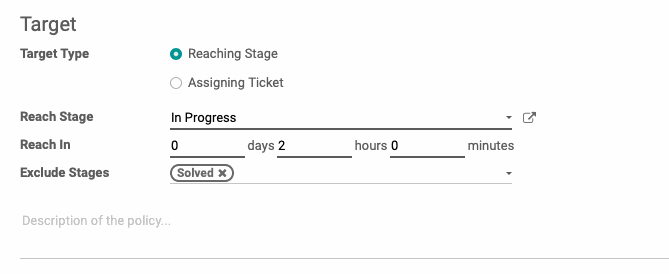
Reach Stage: The values in this field are determined by the Helpdesk Team selected in the previous section. Select the stage a ticket must reach in order to satisfy this SLA Policy.
Reach In: Enter the agreed time-limit in which the ticket must reach this stage in days from the date/time the ticket was created. be sure to calculate in your Helpdesk Team's working hours.
Exclude Stages: If this policy should not apply to specific stages, add those here.
Assigning Ticket: When selected, a ticket must be assigned within the time limit indicated.
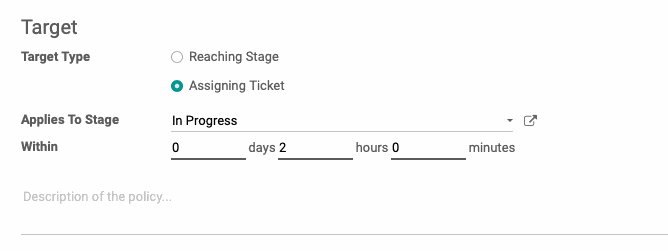
Applies to Stage: This is the minimum stage a ticket must reach to satisfy the SLA Policy.
Within: Enter the agreed time, working times considered, in which this ticket must be assigned from the date/time the ticket was created.
Description of the Policy: Use the text field at the bottom of the form to describe this policy, if desired.
When you're ready, click Save. Your SLA Policy will apply automatically, based on the configuration.
How You Know the SLA Policy is in Effect
When an SLA Policy applies, there are several indicators in Helpdesk.
Overview
On the Overview page, look for the link on the Helpdesk Team kanban cards.
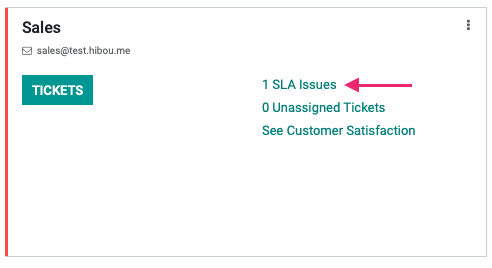
Click the # SLA Issues link link to open the kanban view of this team's tickets, filtered by "Upcoming SLA Fail". You can see that this ticket shows Today with a clock icon, meaning there is an SLA Policy in effect. This ticket must be acted upon today in order to satisfy the SLA.
Click this ticket to see further details.
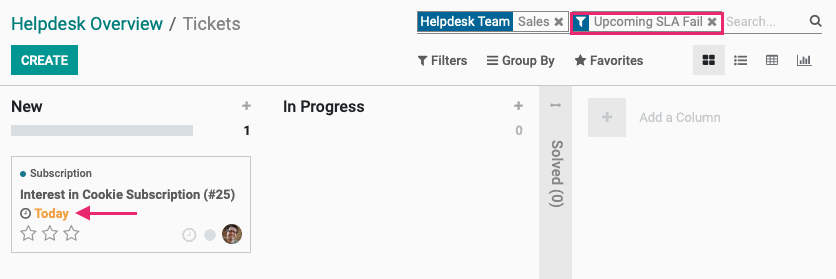
On the ticket detail page, you'll see both a tag showing the SLA Policy applied, as well as the actual date and time of the SLA Deadline.
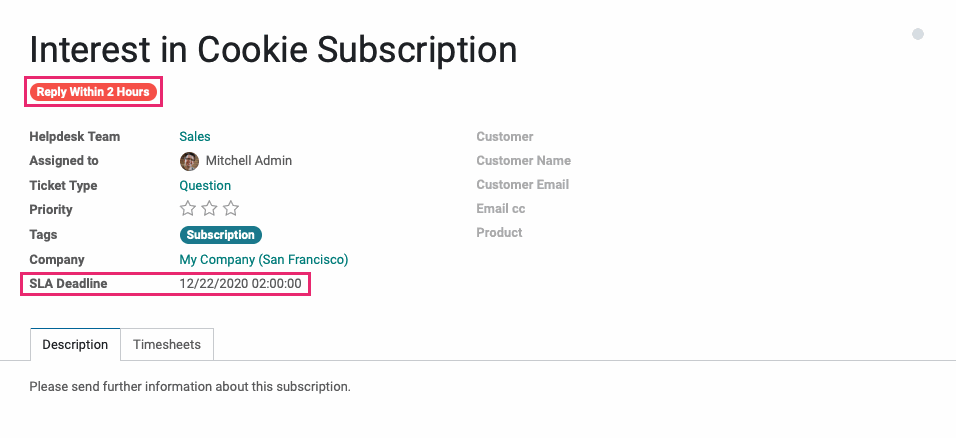
Good to Know!
SLA Policy Tags are Color-Coded
Tags with a white background indicate a ticket with an applied SLA Policy which is not near or past it's deadline.

Tags with a green background indicate a ticket with a satisfied SLA status.
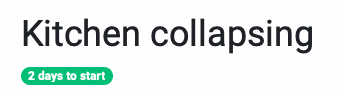
Tags in red indicate a ticket nearing or past its deadline.
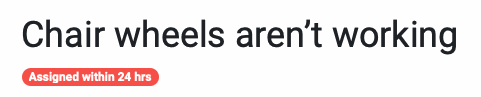
SLA Failed Stats
On the overview page, there's a chart showing your tickets and how many fall in to the SLA Failed category.
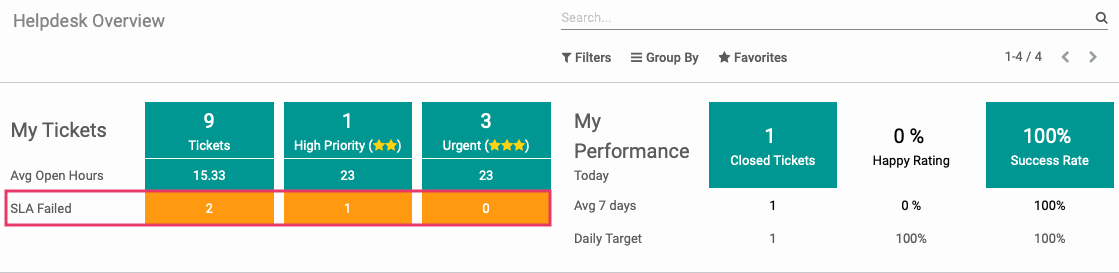
Additionally, you can go to Reporting > SLA Status Analysis to see full SLA data for selected teams. For our screenshot, we've modified the default report by enabling Measures > Count, showing a column of ticket totals per team.
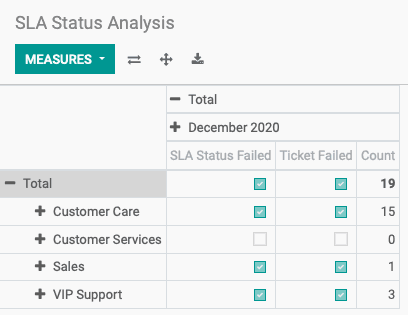
Working Hours + SLA Policies
When SLA Policies are enabled on a Helpdesk Team, you'll be required to select working hours for that team, respectively.
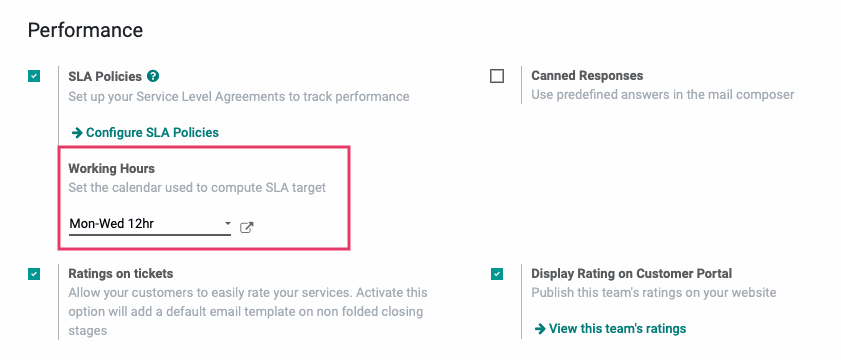
From this setting, Odoo will set your SLA Targets according to the set Working Hours. A few things to remember:
Calculations are based on the date and time a ticket is created.
The first day of calculation is the working day following the day the ticket was created.
The timezone of the Working Times is the basis of calculation, not those of agents or customers.
If our SLA Policy requires a ticket to be solved within 10 days, this means 10 working days.
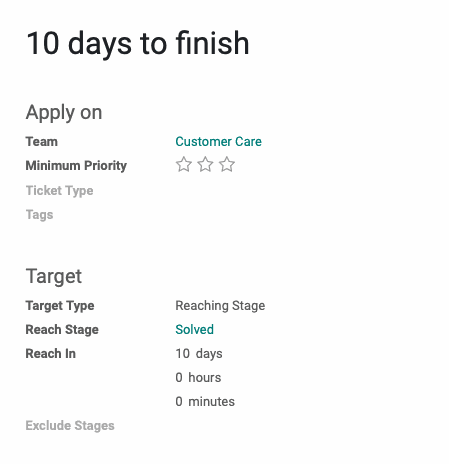
The Working Hours set for this team are Monday, Tuesday, and Wednesday from 8:00am PST to 8:00pm PST.
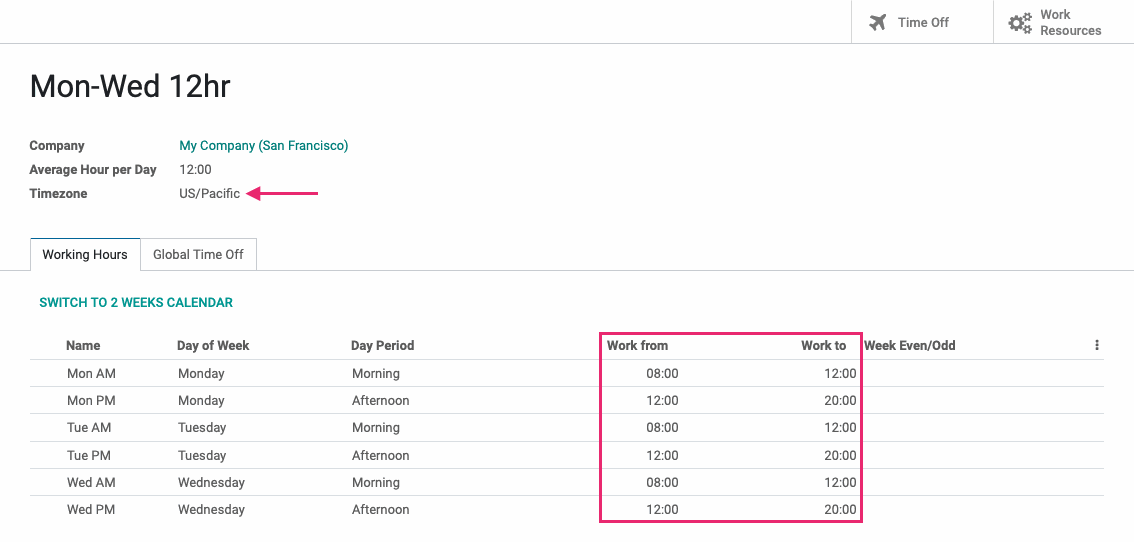
If we create a ticket mid-day on a Monday, Dec 28., Odoo will calculate 10 working days, starting with Tuesday (the following day).
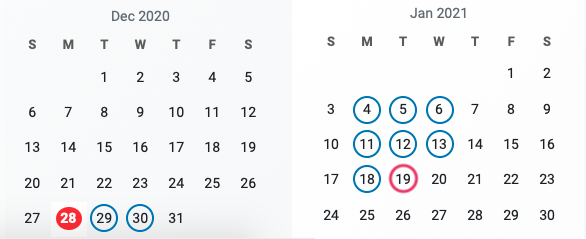
This puts the SLA Deadline at Jan 19th.