Manufacturing: Products / Master Data: Operations / Routings
Purpose
This document covers you how to create an operation and apply it to a Bill of Materials from the Manufacturing application of Odoo 16. An Operation is a step used in manufacturing a product. It can be broad or detailed, depending on your business model and needs.
Process
To get started, navigate to the Manufacturing app.

Once there, click Configuration > Operations . If you do not see this menu option, you will need to go into Configuration > Settings and enable Work Orders. Here you'll see a list of all existing operations with relevant details:
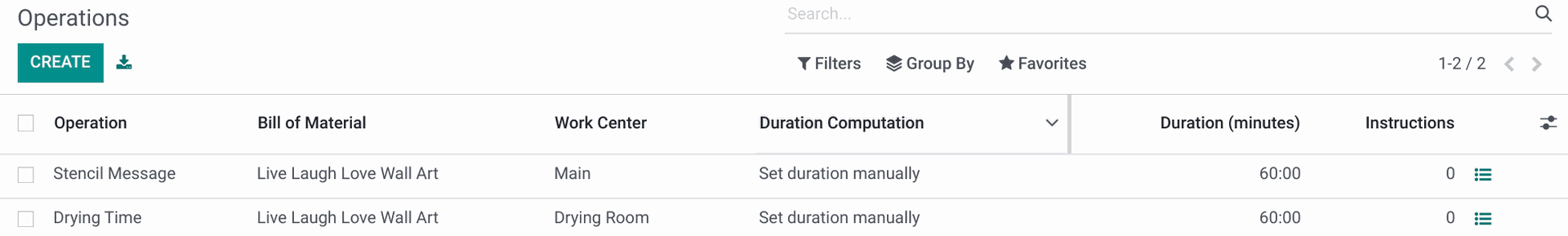
Operation: A short description of the operation.
- Bill of Material: The name of the product being manufactured.
Work Center: Where this work will take place.
Duration Computation: Determine how time will be tracked, either based on tracked time or manually.
Duration (minutes): The estimate time, in minutes this operation will take.
Good to Know!
Introducing the Plan Button.
When Routings are added to the Bill of Materials, you'll see the Plan button on Manufacturing Orders. This button allows you to add the Work Orders to the schedule and reserve your Work Centers.
Creating an Operation
An operation can be created directly from the Bill of Materials, or from this page. To create a new operation, click Create. You'll be presented with the following form fields.
Operation: Enter the name of your operation. It may be helpful to use the name of the product if the routing is specific to a particular item.
Bill of Material: The name of the product being manufactured.
Work Center: Indicate where this operation will take place.
Apply on Variants: If the product has variants that this operation should apply to, set those variants here.
Duration Computation: In Odoo, you can track the actual time it takes to complete this step based on employee's entries. With the first option, Compute based on tracked time, Odoo will show the average time this operation takes. Otherwise, you can manually set the amount of time it should take in Default Duration.
Employee Capacity: Set the number of employees required to complete this operation.
Under the Work Sheet tab, you can provide specific instructions for this operation by uploading a PDF, adding the link to a Google Slide presentation, or simply by adding text like we've done below in the Description field.
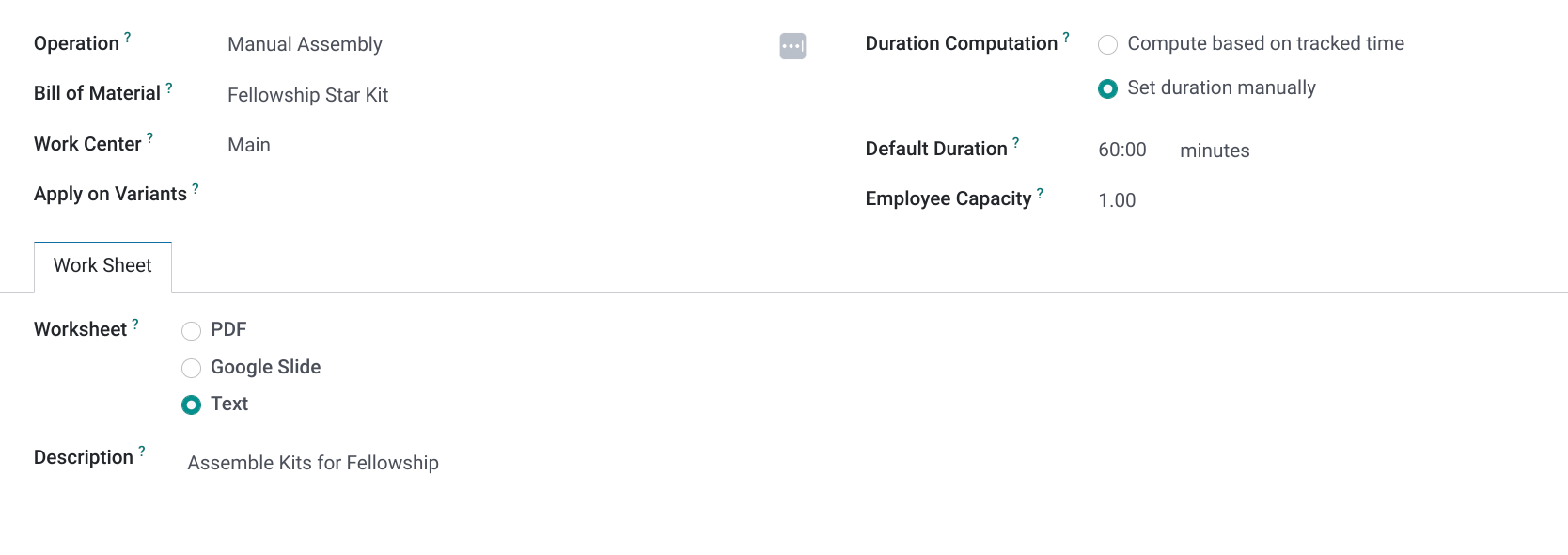
Click to save when you're done. This operation can now be added to a Bill of Materials under the Operations tab. See the Bills of Materials documentation for more information.