Marketing: Email Marketing: Mailing Lists: Mailing List Contacts
Purpose
The purpose of this document is to walk you through the processes for setting up mailing list contacts in Odoo’s Email Marketing application.
Process
To get started, navigate to the Email Marketing app.

Adding Mailing List Contacts
Navigate to MAILING LISTS > MAILING LIST CONTACTS.
Click CREATE and you will be prompted to enter in the contact details for this subscriber. The only required field for a mailing list contact is their email address.
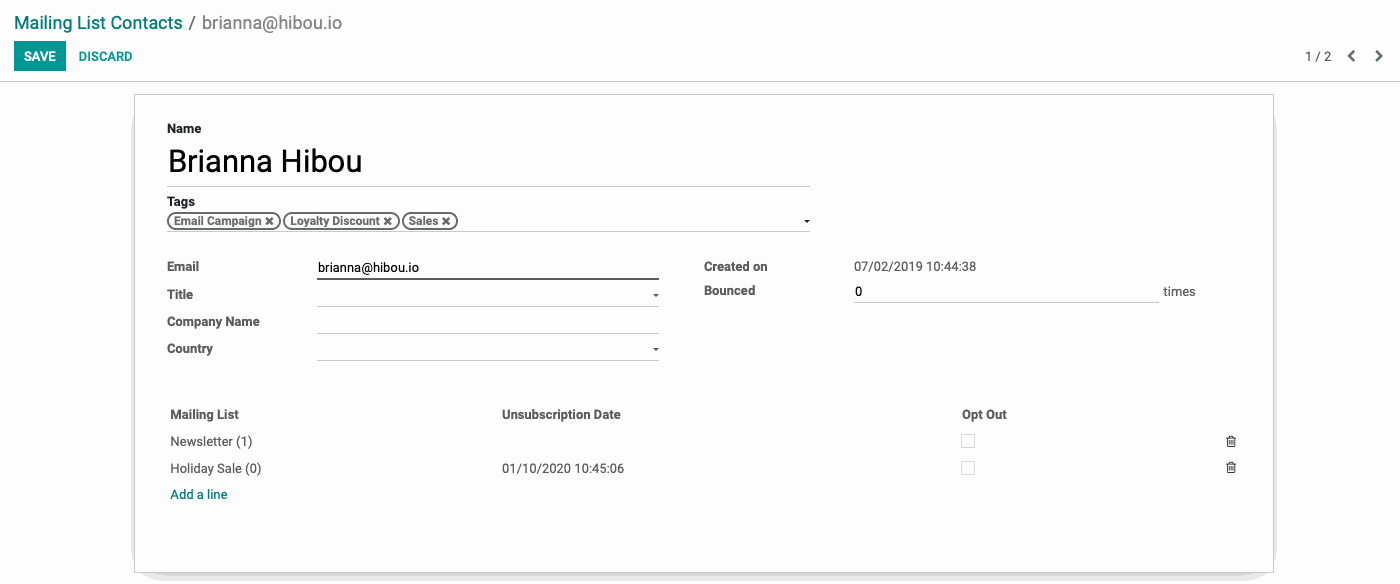
In addition to the subscriber’s contact details, you will also be able to track how many emails have bounced back, if they have opted out of receiving your emails from this list, and which email lists they are subscribed to.
Mailing List: To add a new Mailing List to a contact, click ADD A LINE and then choose the mailing list that you would like them to receive mail from.
Unsubscription Date: You can set an unsubscribe date that will automatically unsubscribe this contact from the specified mailing list on a certain date.
Opt Out: If there is a checkmark in the box, then this subscriber has opted out of receiving mail from this list.
Once you have all of the necessary details for this contact filled in, click SAVE.
Repeat this process for all of your mailing list contacts.
If you have extensive email contacts, you can also opt to Import them into Odoo.
We will not be covering importing contacts in this article, if you need help importing contacts for your mailings, contact Hibou Support for assistance.