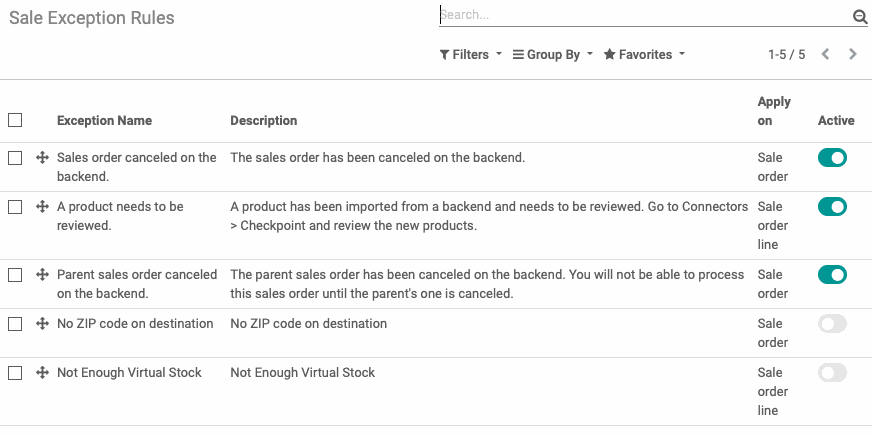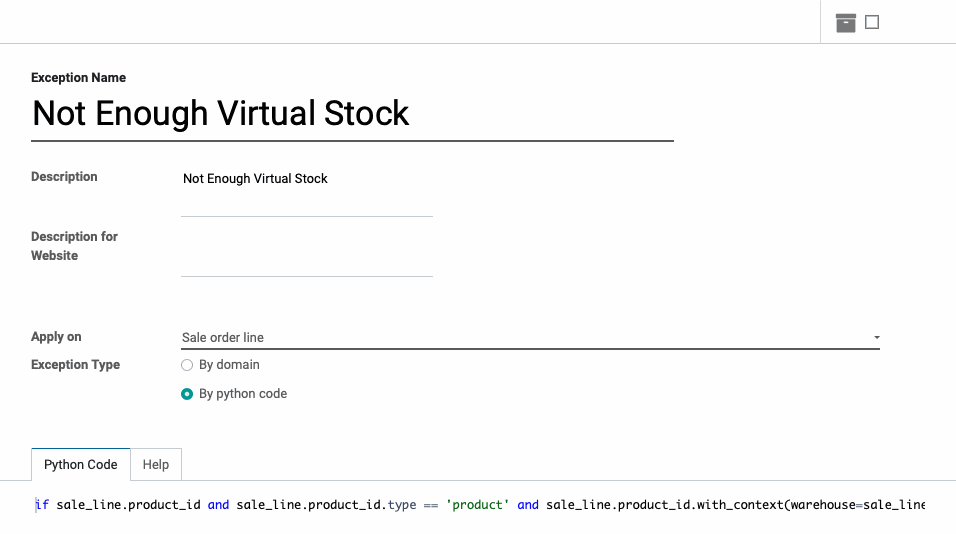Odoo Connectors: Connector Configuration: Exceptions
Purpose
An exception is a rule created to prevent orders from progressing through Odoo if they contain errors, or are missing certain data. You can customize them to suit the workflow requirements of any specific use-case.
For instance, you can configure exceptions to prevent an order from being confirmed without certain data included. In this manner, you may create, save, and edit a quote during the information-gathering stage of the sale, but prevent the order from moving on without vital detail.
Process
To get started, navigate to the app screen and search for Sale Exception Rules. Simply begin typing and a search bar will appear.
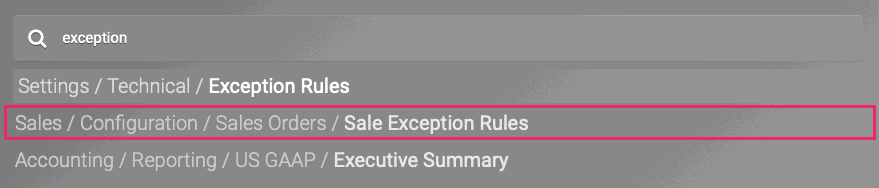
Exception Rules
Below are some examples of Sale Exception Rules. The description describes their purpose, and to the right of the screen are toggle buttons to activate/deactivate as needed. Note that deactivating a rule will remove it from the system's workflow entirely. If the need to deactivate a rule is situational per order, Hibou can assist with the UI placement and permissions surrounding this need.
By default, you cannot create or edit exception rules without a certain permission set. Hibou will assist with the creation and editing of these rules as needed, and can attribute this ability to desired users.
Exception Name: Give your rule a short name for your own reference.
Description for Website: This field displays if you have the Hibou Sale Exception - Website module installed. This description will display on the website (customer-facing) when the rule is triggered.
Apply On: Select whether this should apply on the Sale Order as a whole, or specific Sale Order Lines.
Exception Type: If you'd prefer to add your own python code, select "By python code". Otherwise, select "By domain" and use the Domain filter to narrow down the exception type. Note that not all exception types can be curated through the domain option. More complicated workflows will require python code.