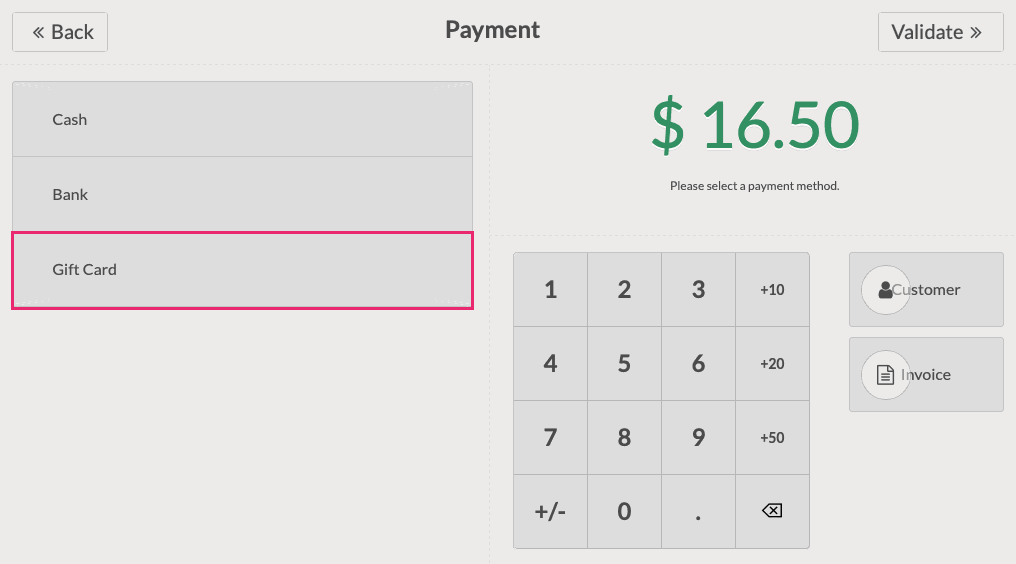Point of Sale (POS): Configuration: Payment Methods
Purpose
This documentation goes over how to configure and manage payment methods in the Odoo 14 Point of Sale (PoS) application.
Debug Mode
Some steps in this document will require you to be in Debug Mode.
Process
To get started, navigate to the Point of Sale app.

Once there, go to Configuration > Payment Methods. This will list out the existing payment methods configured in PoS.
Adding a Payment Method
To add a payment method, click Create. This opens the Payment Methods form where you'll complete the following fields:
Payment Method: Enter the name of the Payment Method.
Cash: Indicate if this is a cash journal. If selected, this will display an additional field:
Cash Journal: Select the Journal where these entries will post.
Split Transactions: If enabled, each payment will generate separate journal items.
Company: This field will auto-complete based on the company you're working in.
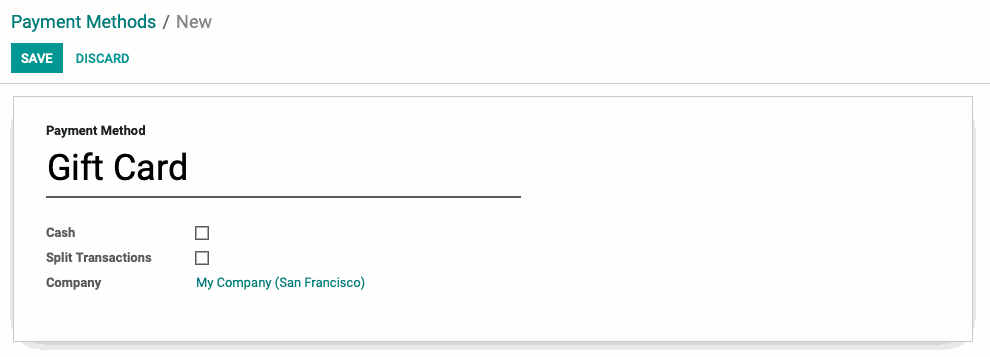
When you're ready, click SAVE.
Enabling Payment Methods on Points of Sale
To enable a Payment Method on a Point of Sale, go to Configuration > Point of Sale. Select the PoS to edit, then click Edit.
Under the Payments section, add the new entry under Payment Methods.
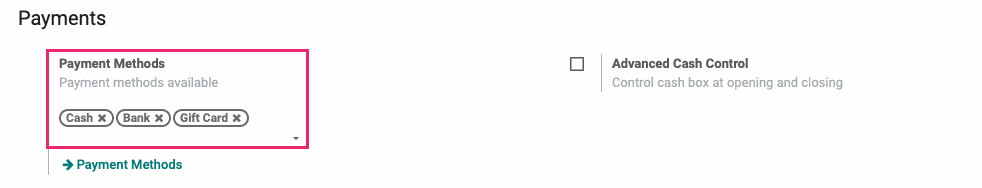
When you're ready, click Save.
You'll now see the new payment option during checkout in PoS.