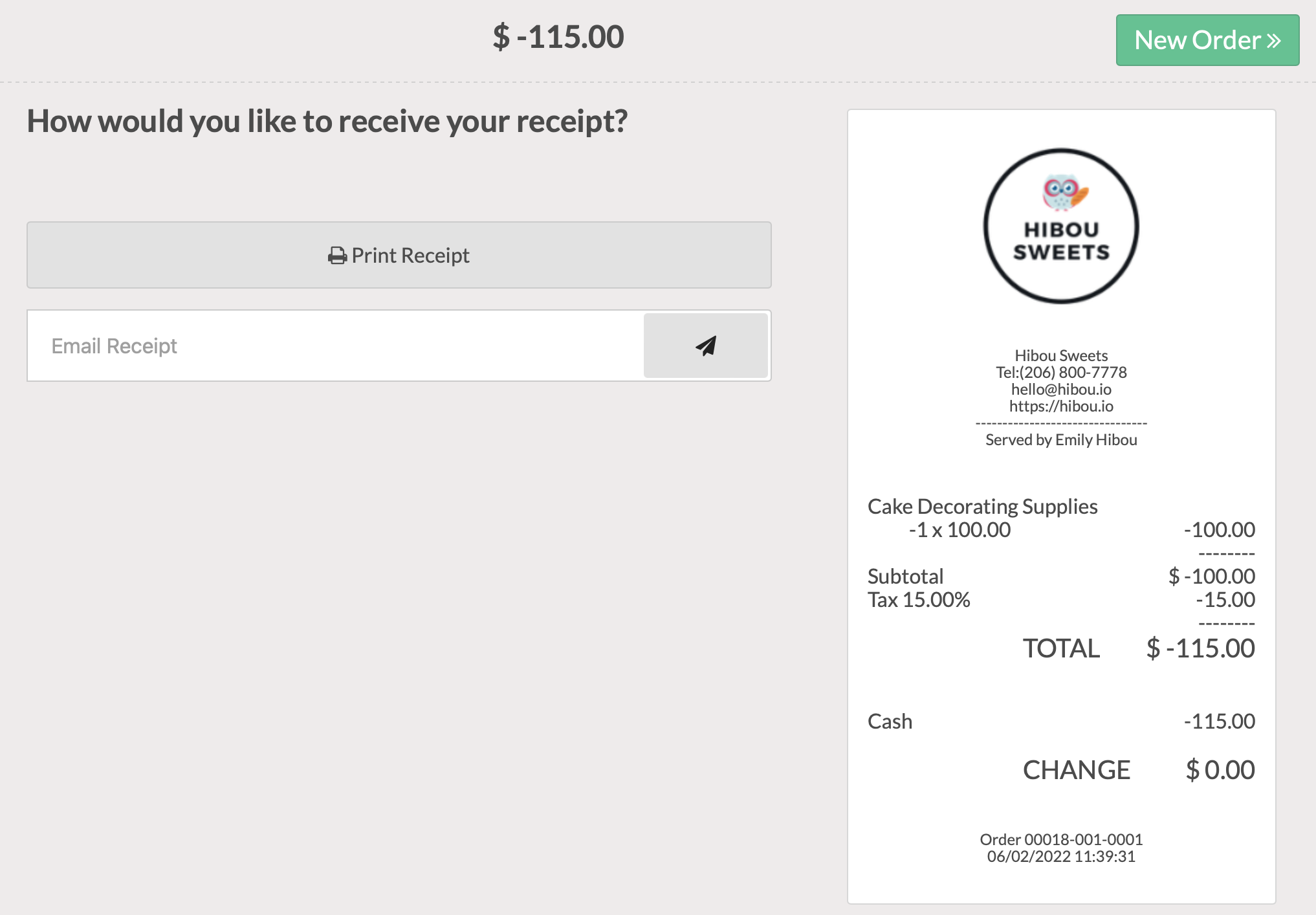Point of Sale (POS): Workflows: PoS Returns
Purpose
This document will show you how to process a return on the Odoo 15 Point of Sale (PoS) application. In Odoo, returns are treated as new transactions and not based on previous transactions.
Process
To get started, navigate to the Point of Sale app.

Once there, start or resume a new PoS session and begin a new order. Find and select the product(s) to be returned. Next, in the order section, click the product to highlight it then click Qty. The button will turn green when selected.
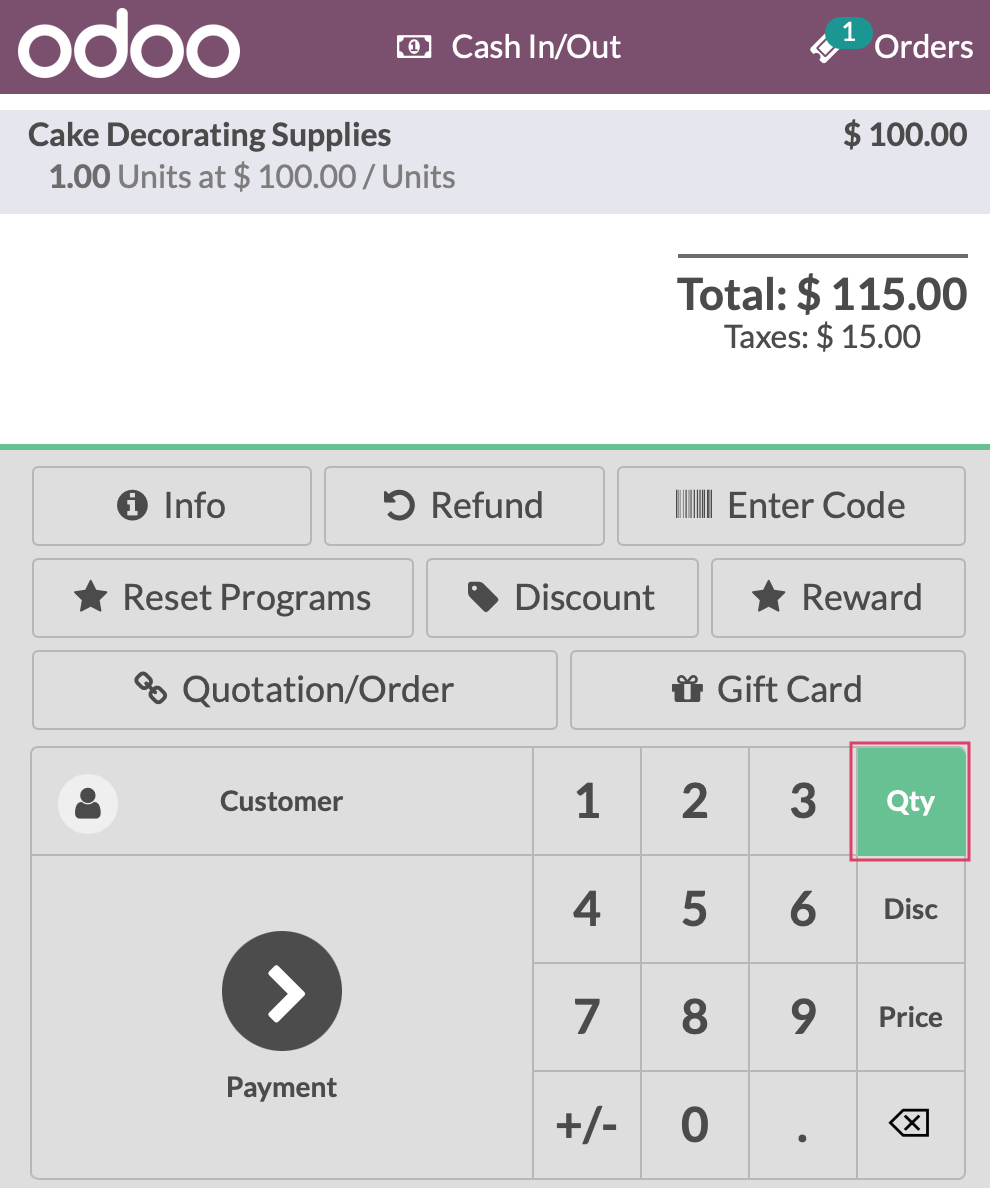
Enter the number of products being returned, then click +/- to convert the quantity to a negative amount.
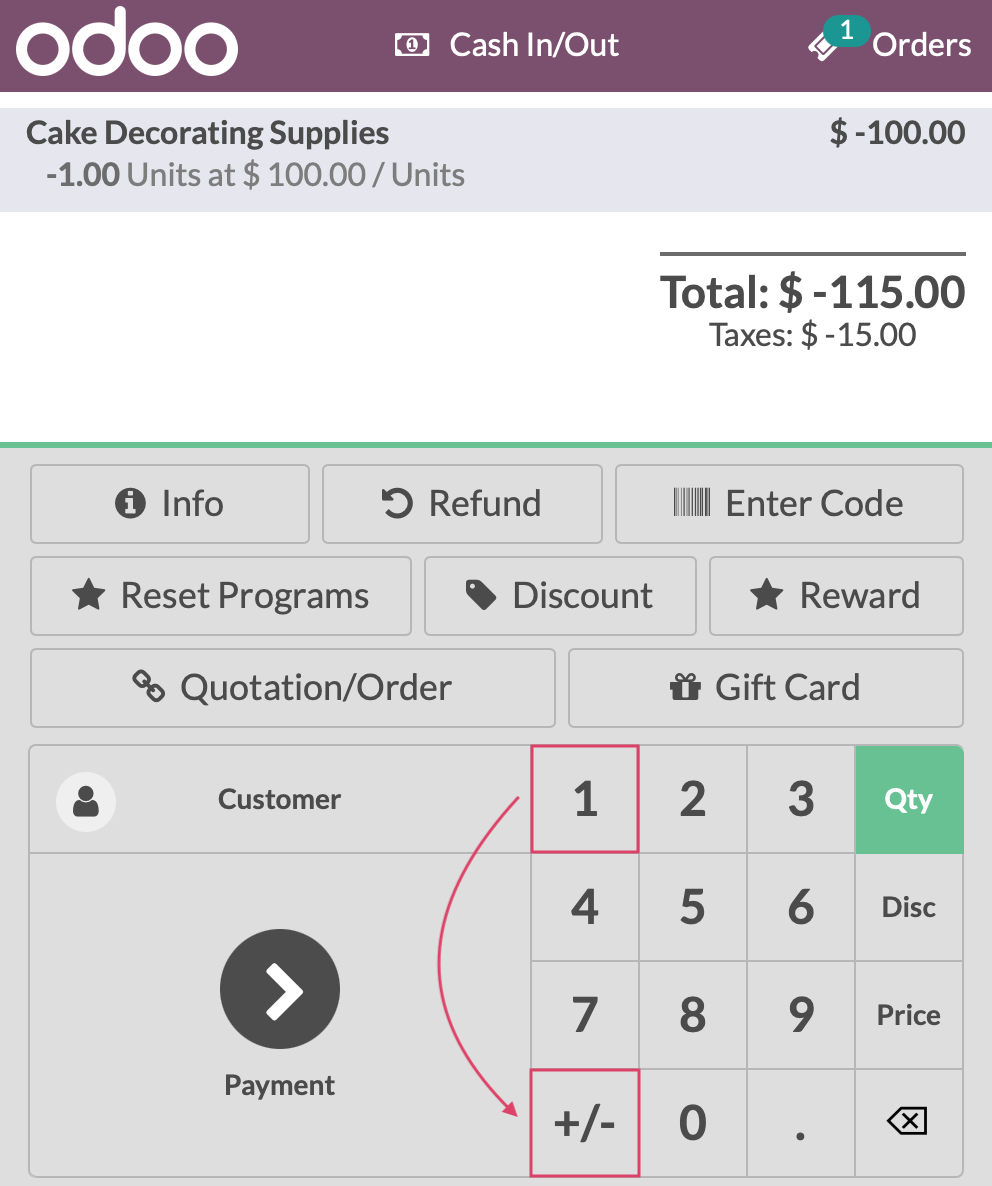
When you're ready to process the refund, click the Payment button.
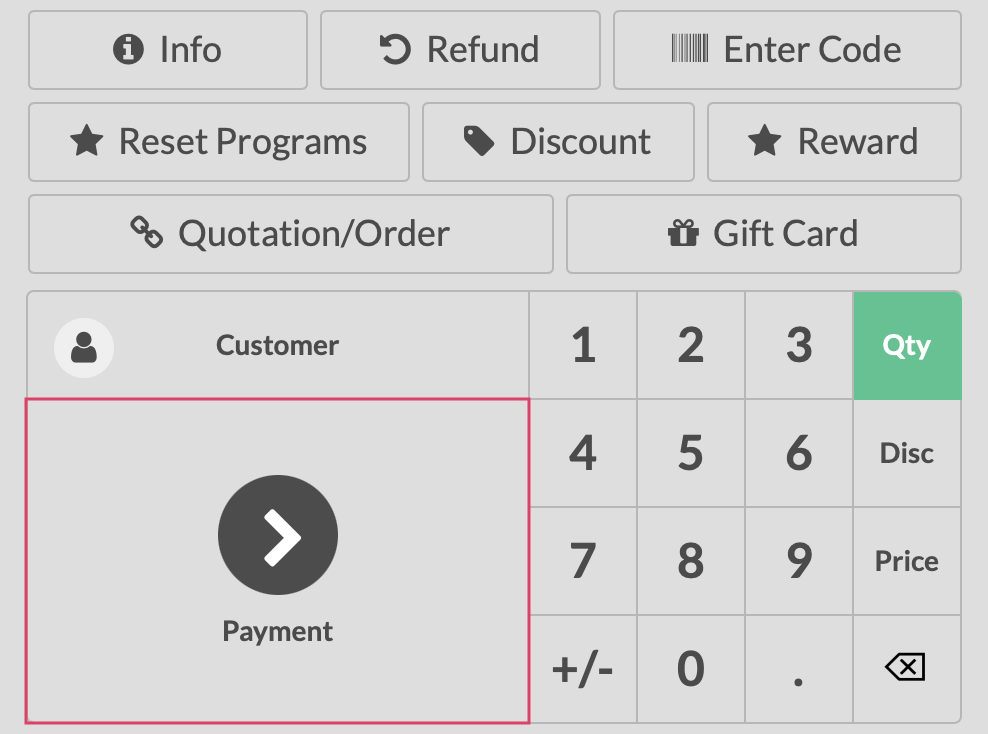
Select the payment method for the refund, then click Validate.
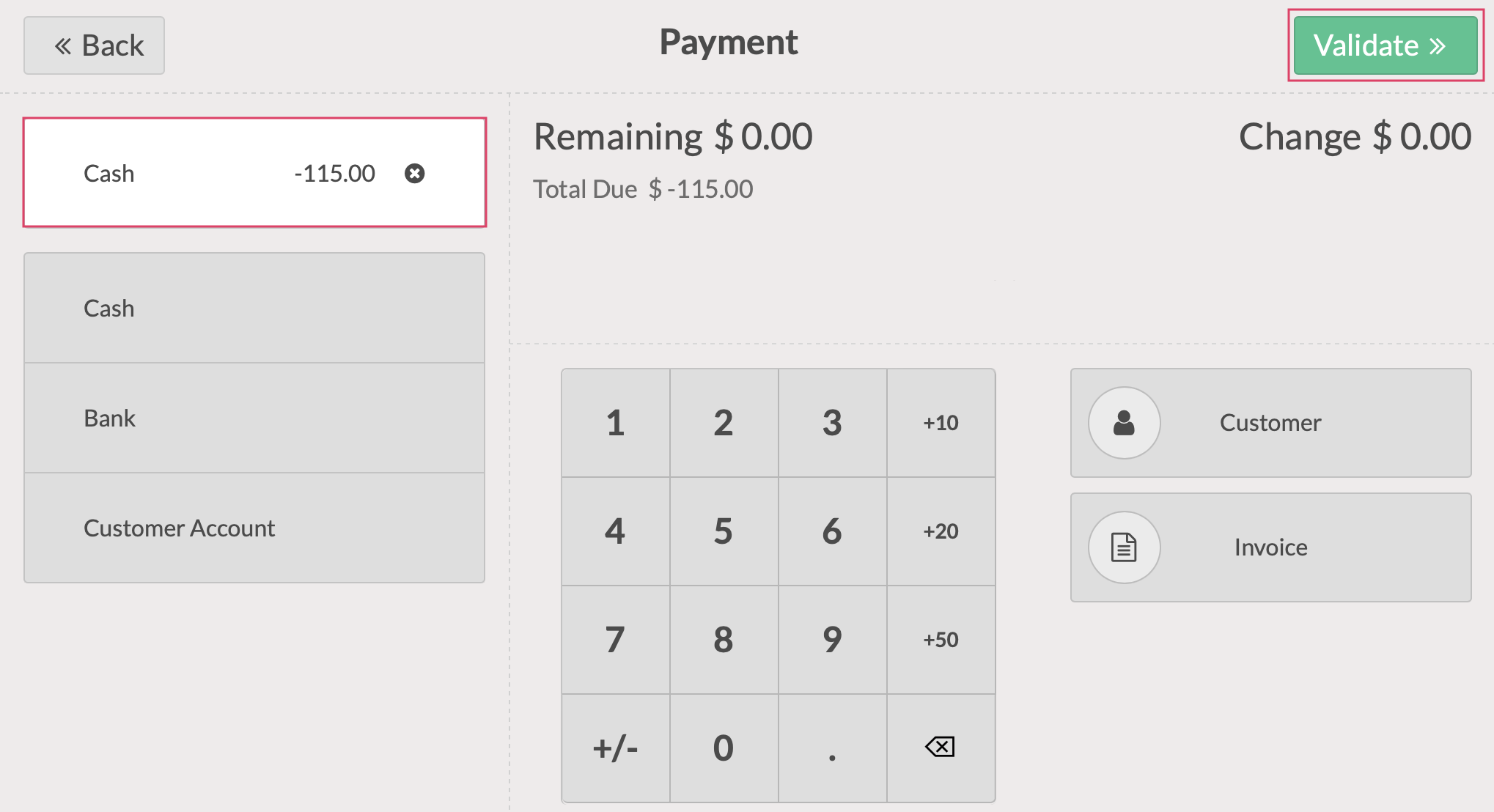
You can then print or email the receipt.