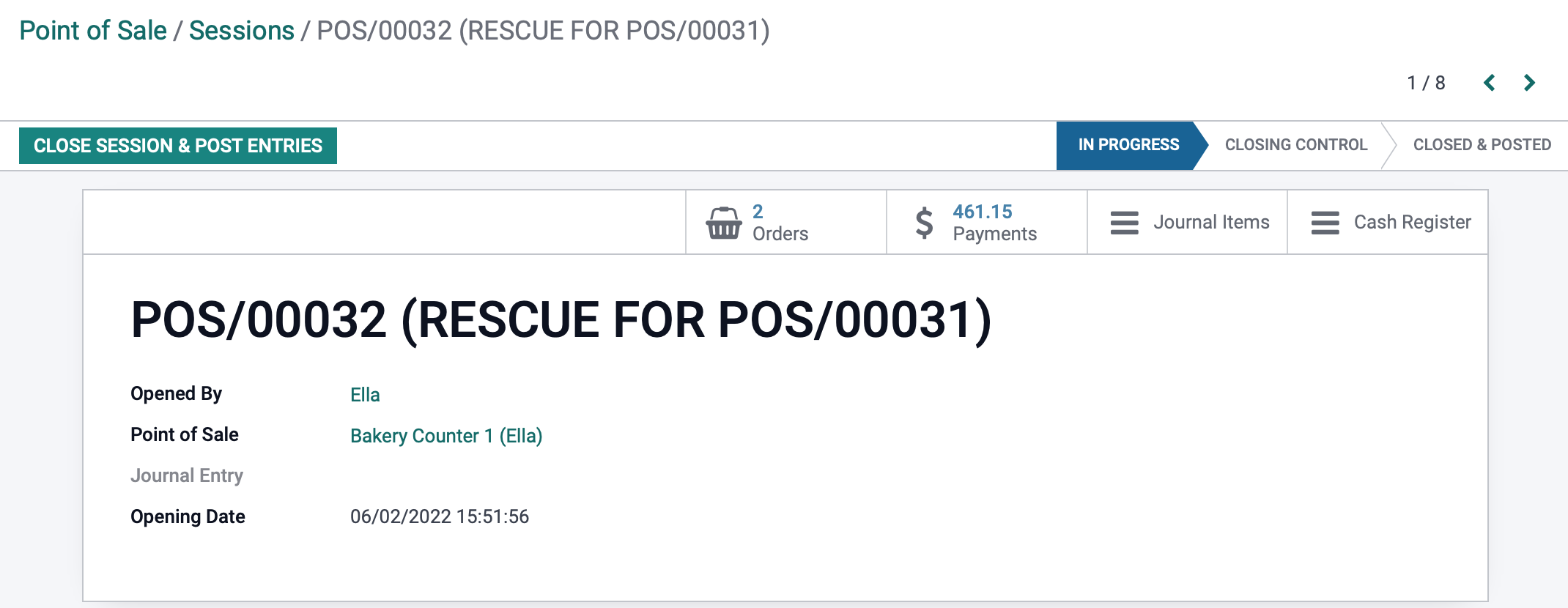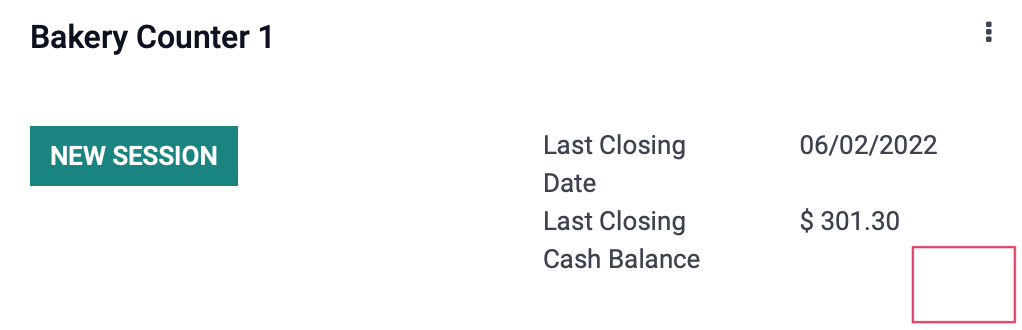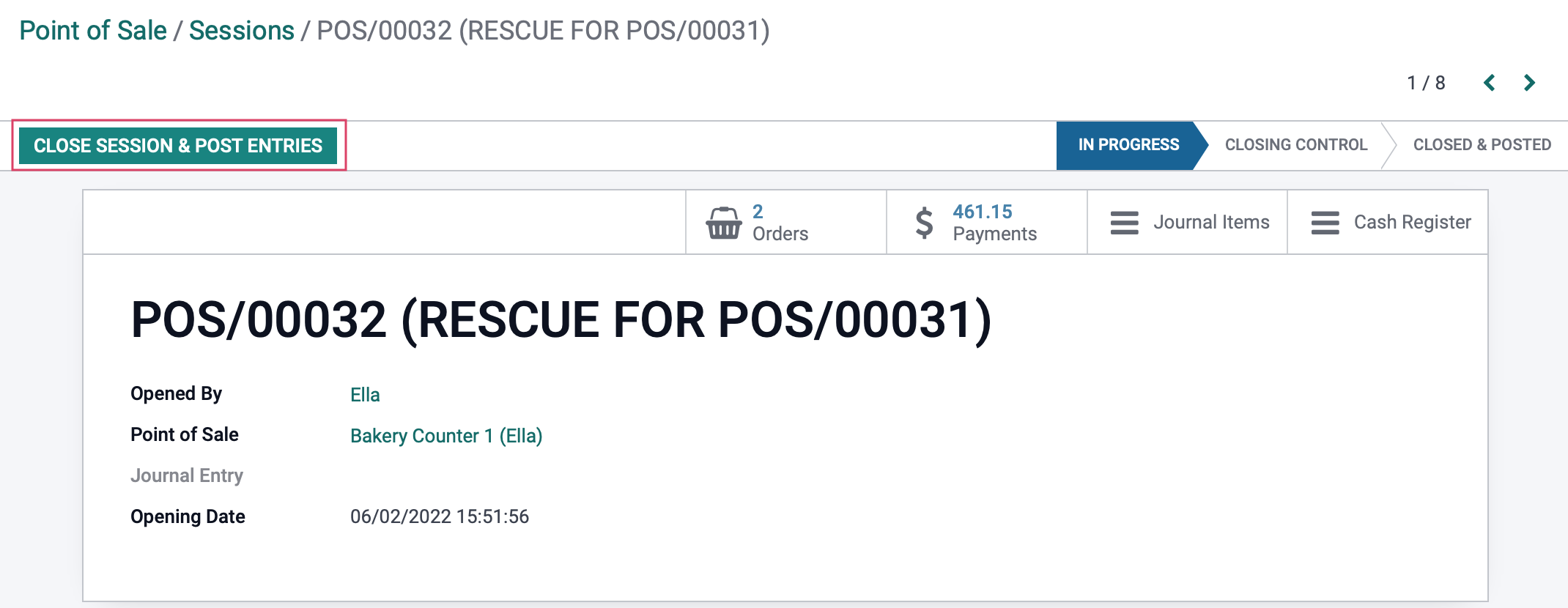Point of Sale (POS): Session Management
Purpose
This document will review session management in the Point of Sales app of Odoo v15.
Process
To get started, navigate to the Point of Sale app.

This app will open up to the point of sale dashboard where you will be able to see your existing point of sales. On a point of sale kanban card, go to > VIEW > SESSIONS.
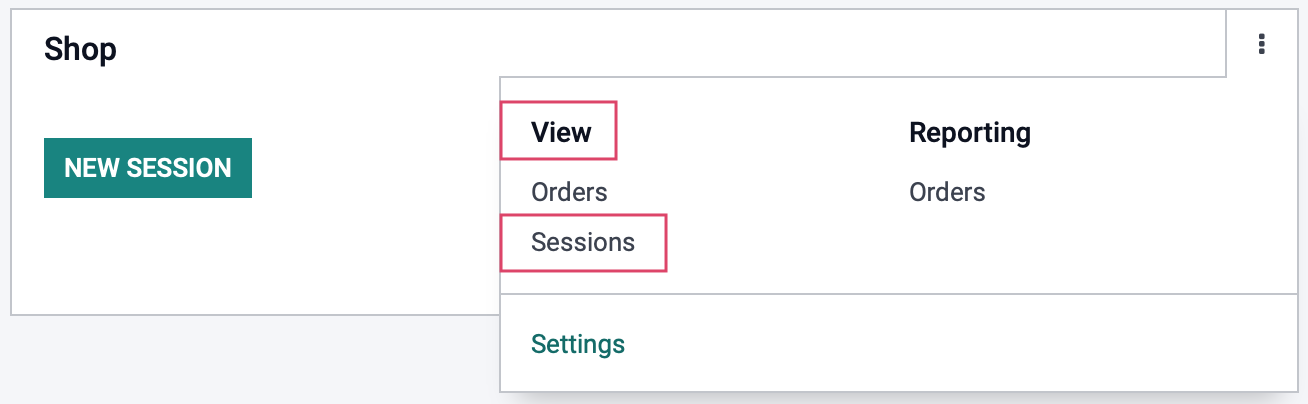
This will show you a list of all the sessions that have taken place at this point of sale. Let's go ahead and open the session currently in progress.
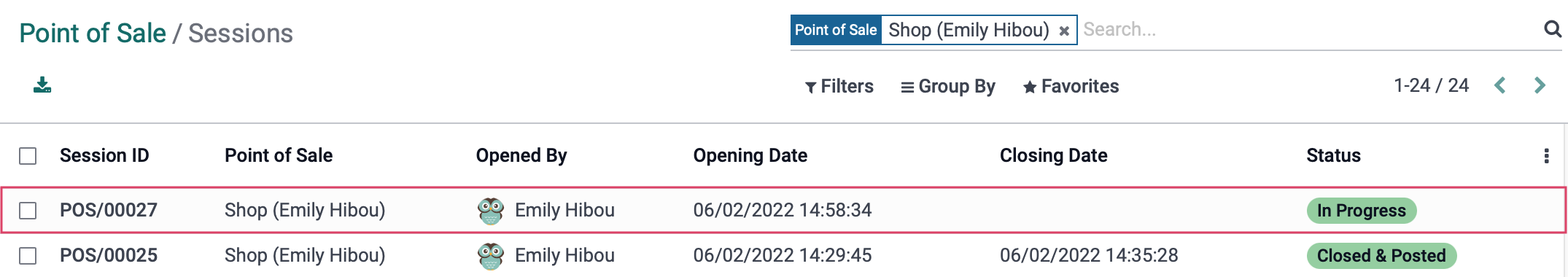
Continue Selling from a Different User's Session
It is possible to take over a session that was opened by another user. To do so, go to > VIEW > SESSIONS and open up their session in progress.
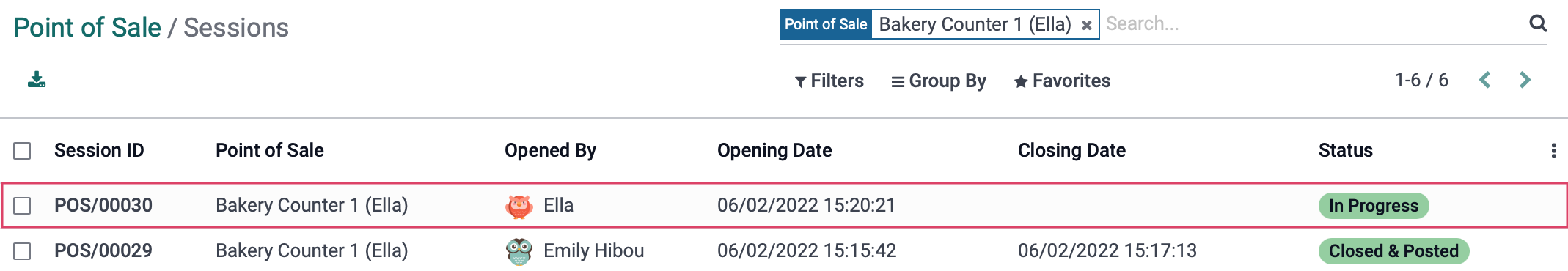
On this page, click Continue Selling to start using their session.
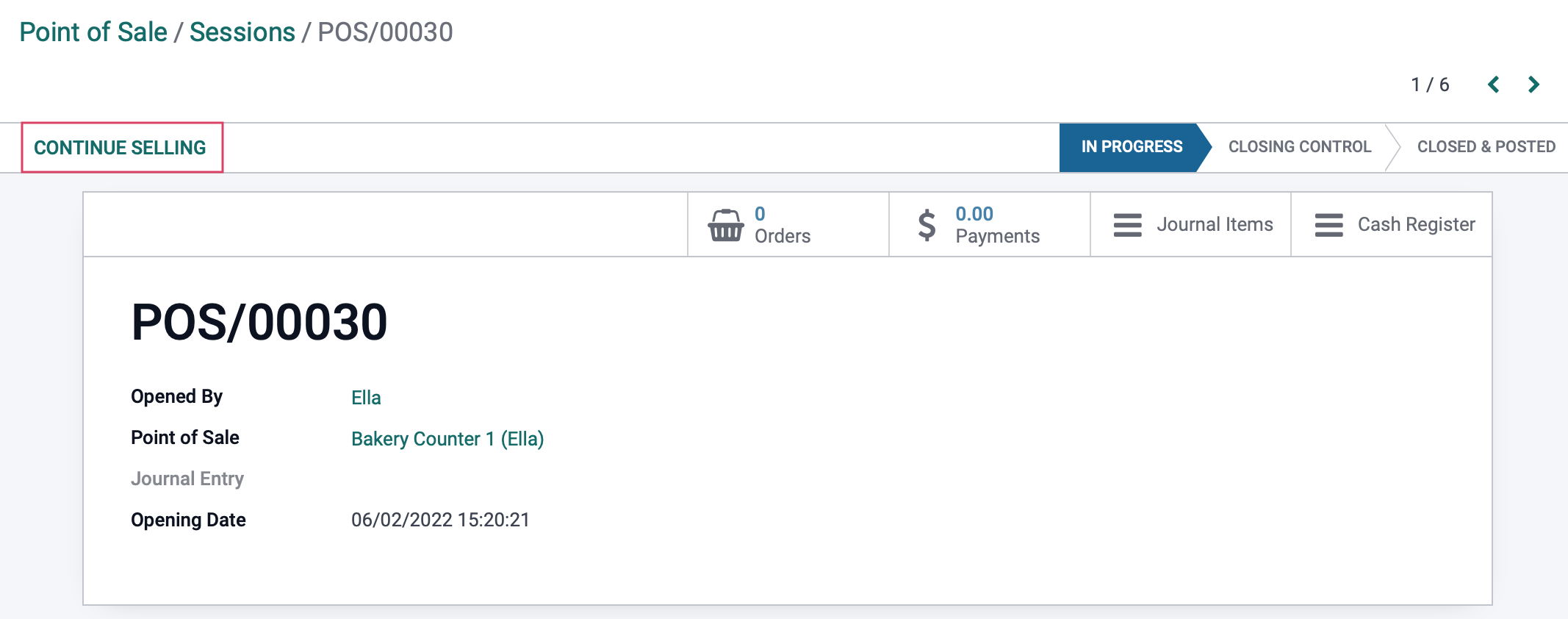
Once the session has opened, you will notice that your user's name will now appear at the top right hand corner of the POS session.
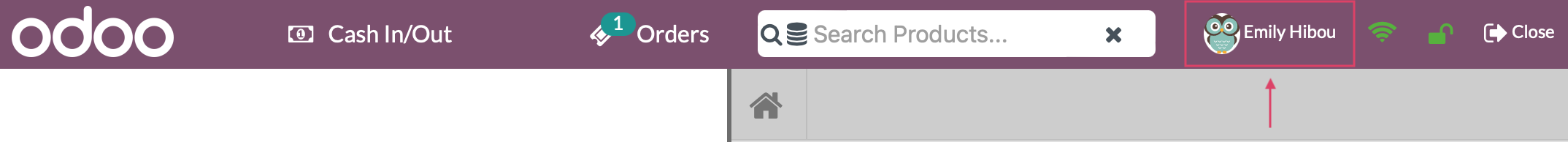
Close Another User's Open Session
If you need to close out another user's session, you can do so by going to > VIEW > SESSIONS. From this page, open up their session in progress, then select the link to the Point of Sale.
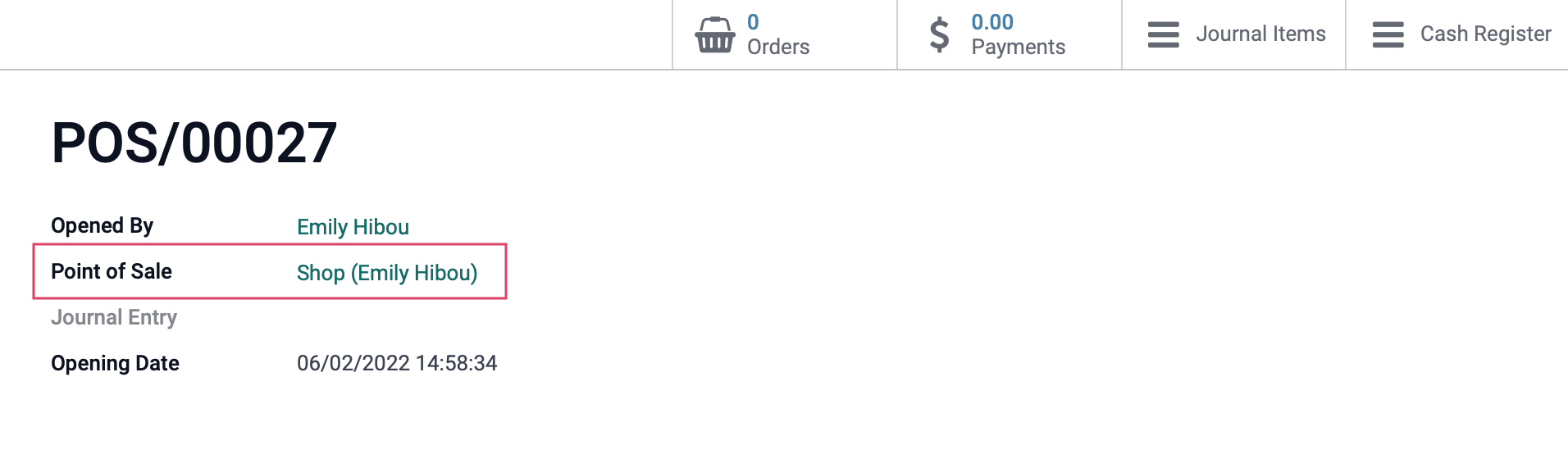
You will then see a banner warning that this PoS is currently being used, and that to make changes, you will need to close the session.
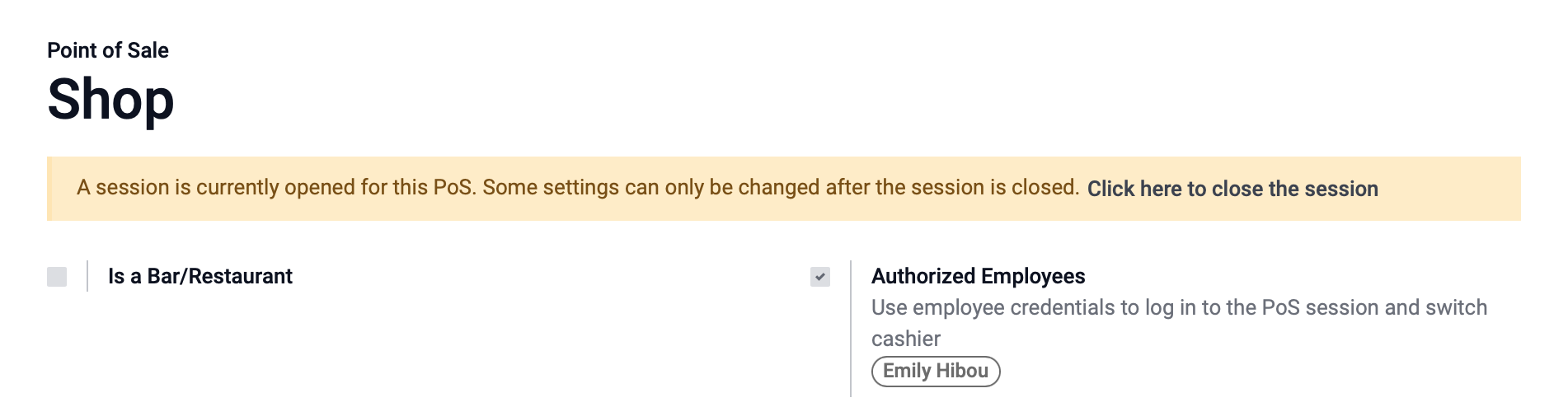
Rescue Sessions
Let's say you force closed someone's session while they were still using it. Odoo will turn this closed session into a Rescue Session allowing the user to continue transacting payments. For example, we are going to close Ella's session while she is still making transactions in it.
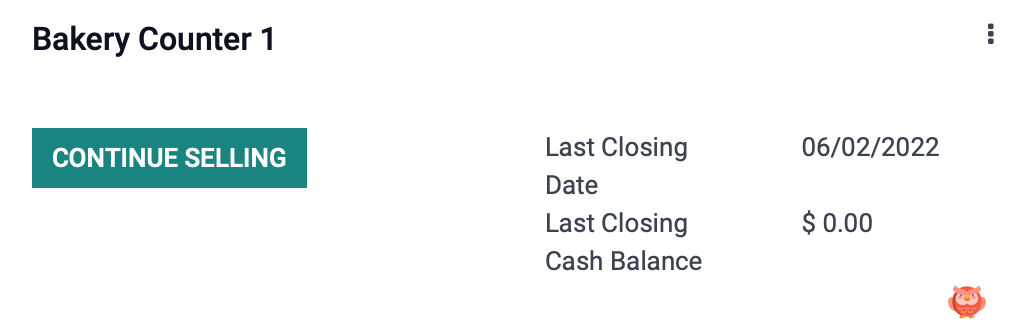
Click on the in progress session for the user.
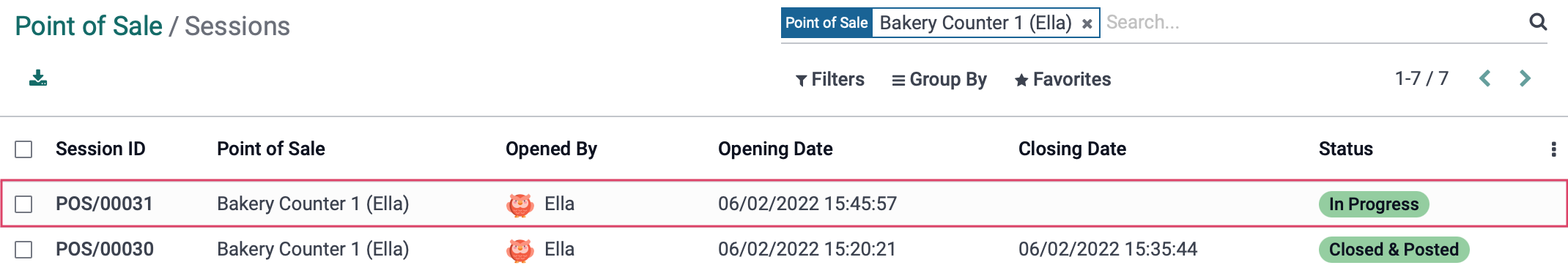
Much like taking over a session, closing the session while someone is using it will open the PoS on your screen. You will be able to close out the session, but it will not close out on the other users screen.
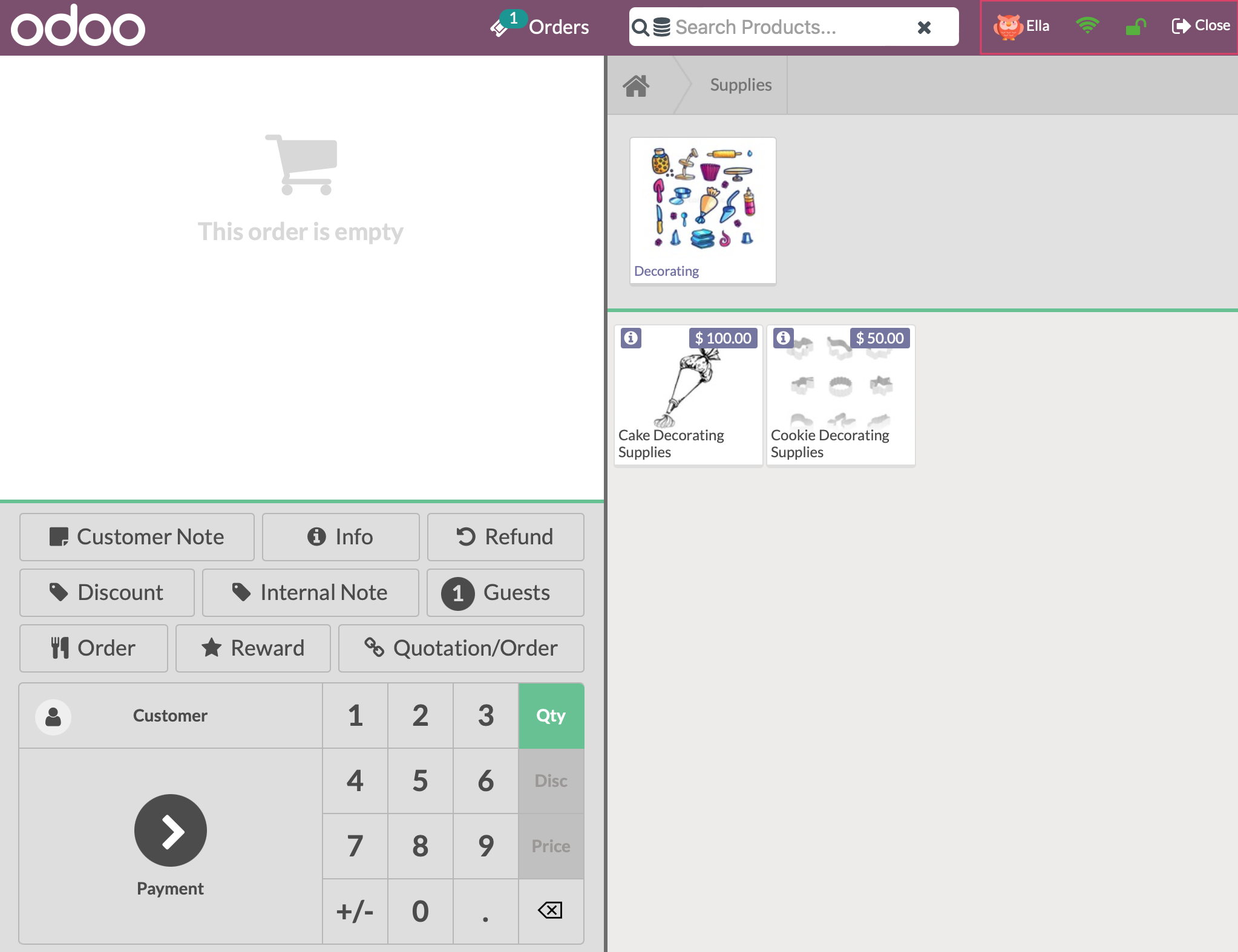
Nothing changed on Ella's screen and she is still able to place orders and take payments.
Now, that we have closed the session, let's see what a rescue session looks like when we navigate back to the sessions for that PoS.
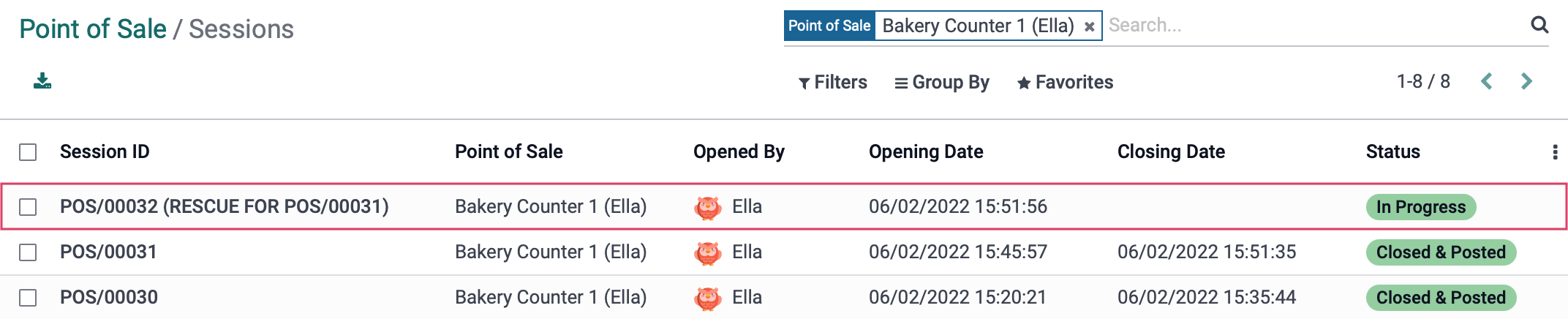
Odoo will create a rescue session for the previous closed session - only if the other user does another transaction. If the user were to close out without placing another transaction after the previous entries were posted, this rescue session will not appear. By clicking into it, you will see there is a new option to close session & post entries.