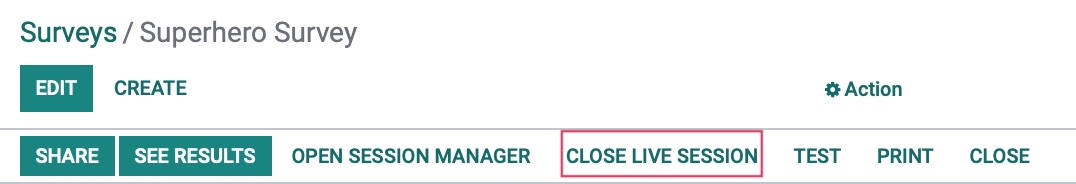Surveys: Surveys Workflow: Surveys Live Session
Purpose
This document covers the live session workflow in the Surveys application of Odoo 15.
Process
To get started, navigate to the Surveys app.
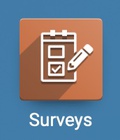
Live Session
Click on a survey you would like to begin a live session on.
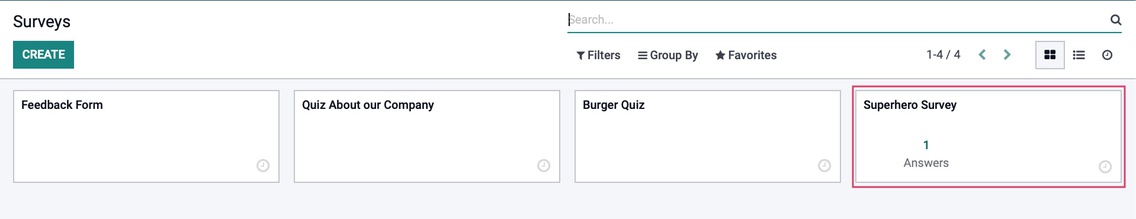
This process is optional, however it allows for you to create an interactive session between you and the survey participants where you can see their answers in real-time.
So, let's start by clicking CREATE LIVE SESSION.

This will open up the session showing your survey title, the link to the survey and the number of attendees currently in your session. To pass on the survey link click Copy and this will copy the link to your clipboard.
Click the Right arrow to start the survey questions.
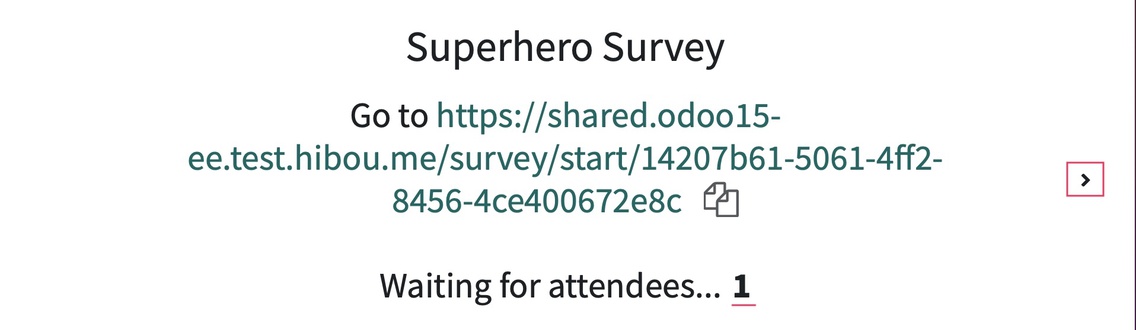
Completing the Survey in a Live Session
Once the session holder clicks the Right arrow into a question, the participant will see the question appear on their screen where they will be able to choose their answer from the selection available to them. Towards the bottom they will be able to see how many questions they have answered out of the total number of questions on the survey.
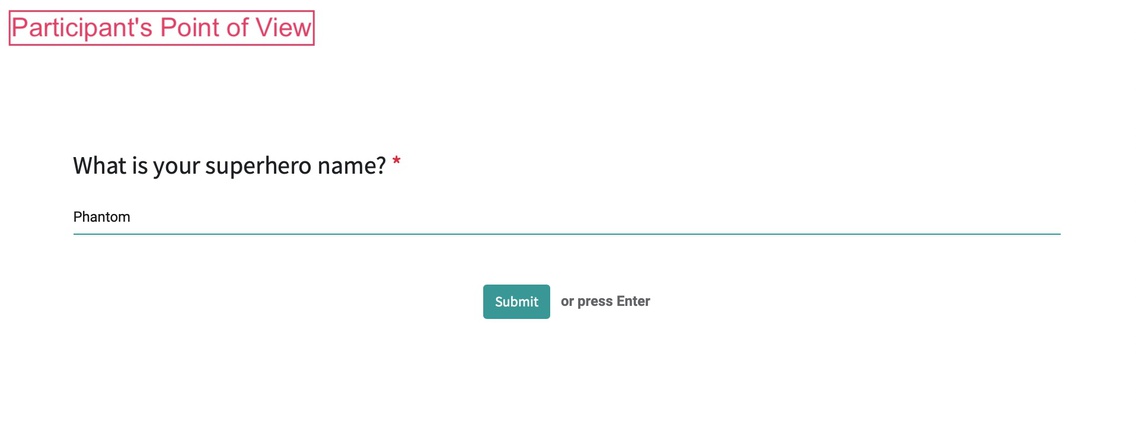
When the participant submits their answer, the session holder will see the participants selection appear below in a bar chart format to show the overall responses per selection for the question.
The green bar above will show how many participants have answered out of the total participants in the live session.
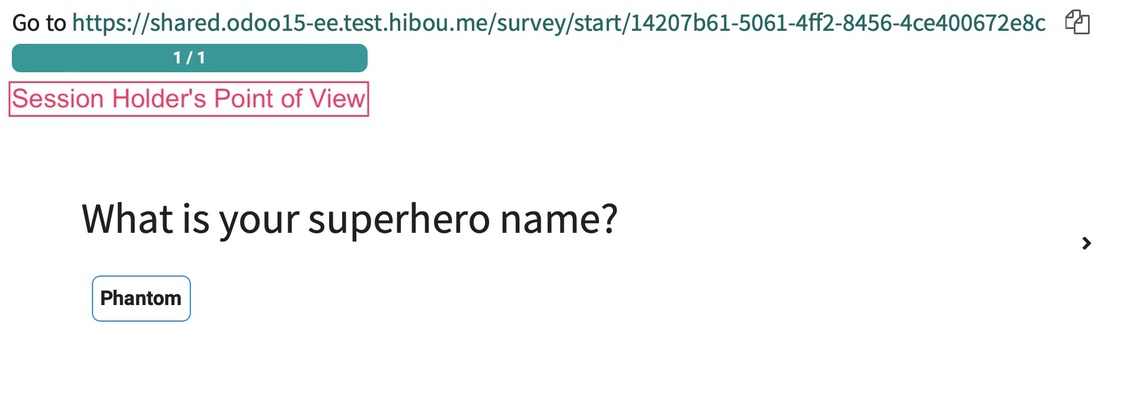
To close the live session, click Close Live Session in the survey record. or use the Open Session Manager to return to the session.