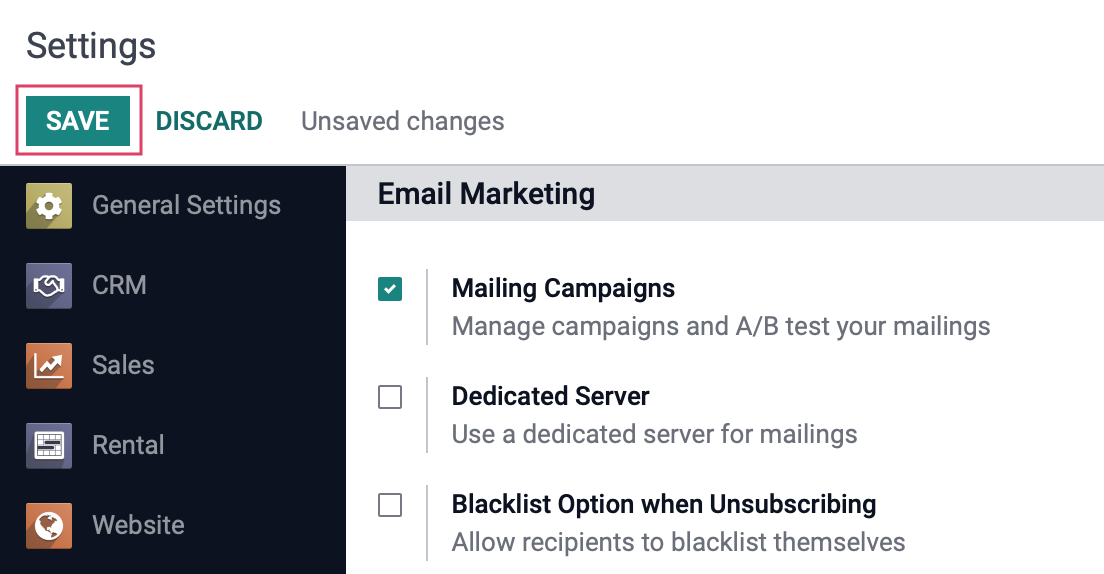Marketing: Email Marketing: Configuration
Purpose
This document explains the process of configuration within the Email Marketing application in Odoo 15.
Process
To get started, navigate to the Email Marketing app.

Configuration
Click on CONFIGURATION > SETTINGS.
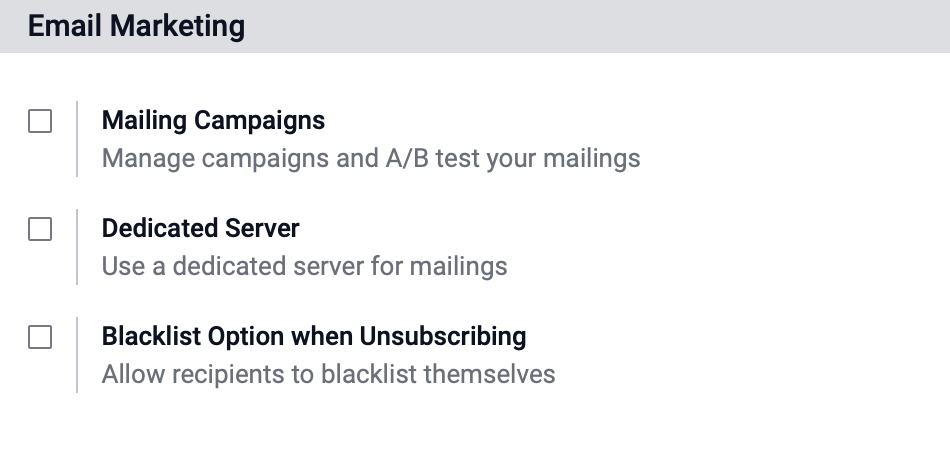
Mailing Campaigns: This feature allows you to create campaigns, which are how marketing efforts with a common goal are organized. When enabled, you can manage email campaigns using the kanban view to move a campaign on to the next stage when it reaches a set point. Campaigns are shared across all social media applications.
Dedicated Server: If a designated mail server is to be used in order to send mailings from, set it here. Once you select this option, you can choose from the list of configured email servers on your database. If you need help configuring a mail server, contact Hibou Support for support.
Blacklist Option when Unsubscribing: This will allow the recipients of your emails to not only unsubscribe from your list, but to also add their email to a blacklist. This will block all mass email campaigns from being sent to them in future campaigns. They will still receive all emails sent from Odoo in regards to orders or other inquiries that pertain to your company.
Once your settings have been configured, click SAVE.