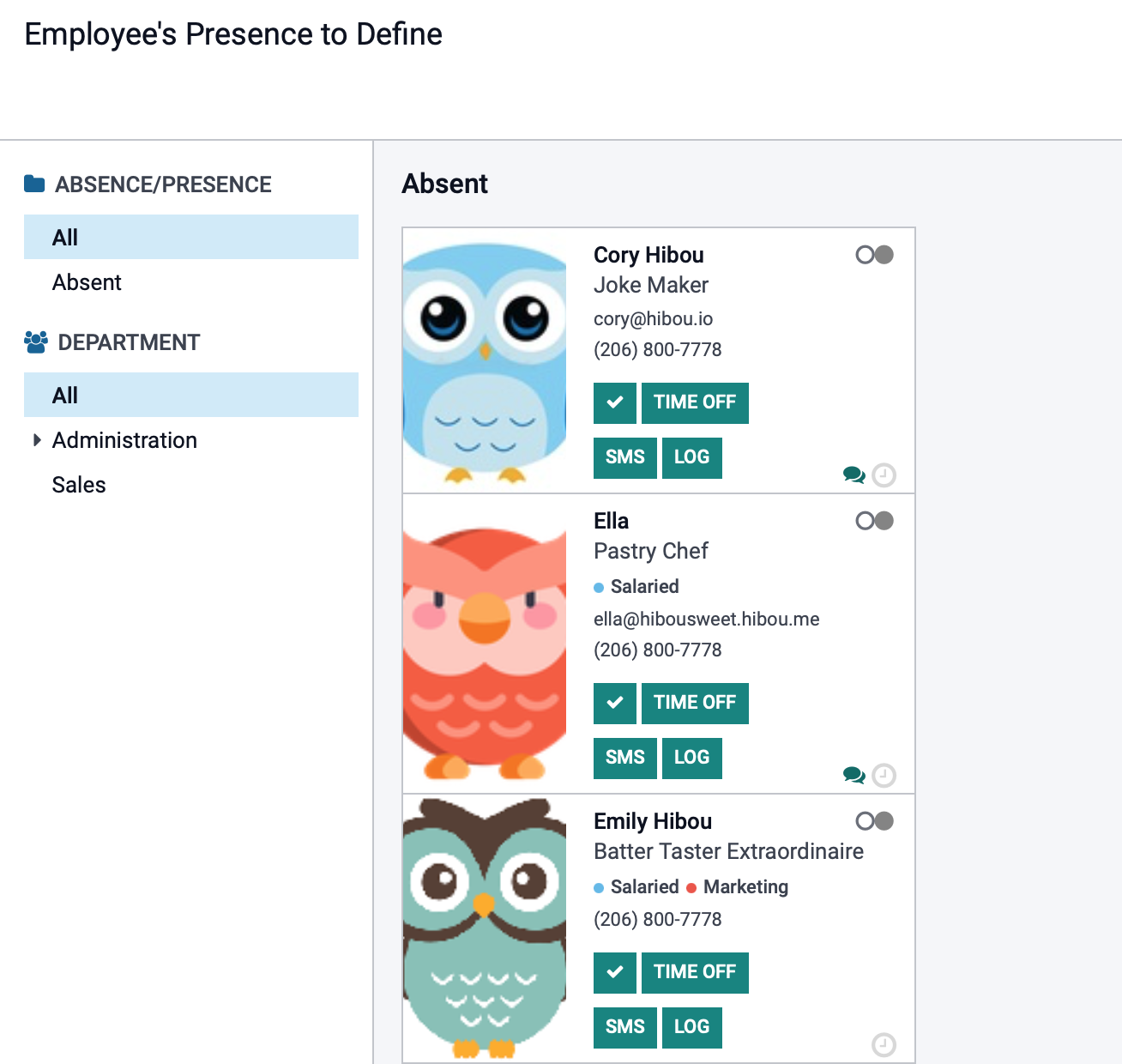Employees: Reporting
Purpose
The purpose of this documentation is to outline the reports available in the Employee application of Odoo v15.
Process
To get started, navigate to the Employees app.
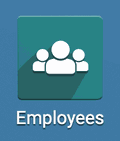
Contracts
First, let's go to Reporting > Contracts to get an analysis of your employees contract details. You can use the Measures option to apply different measures to analyze your report by.
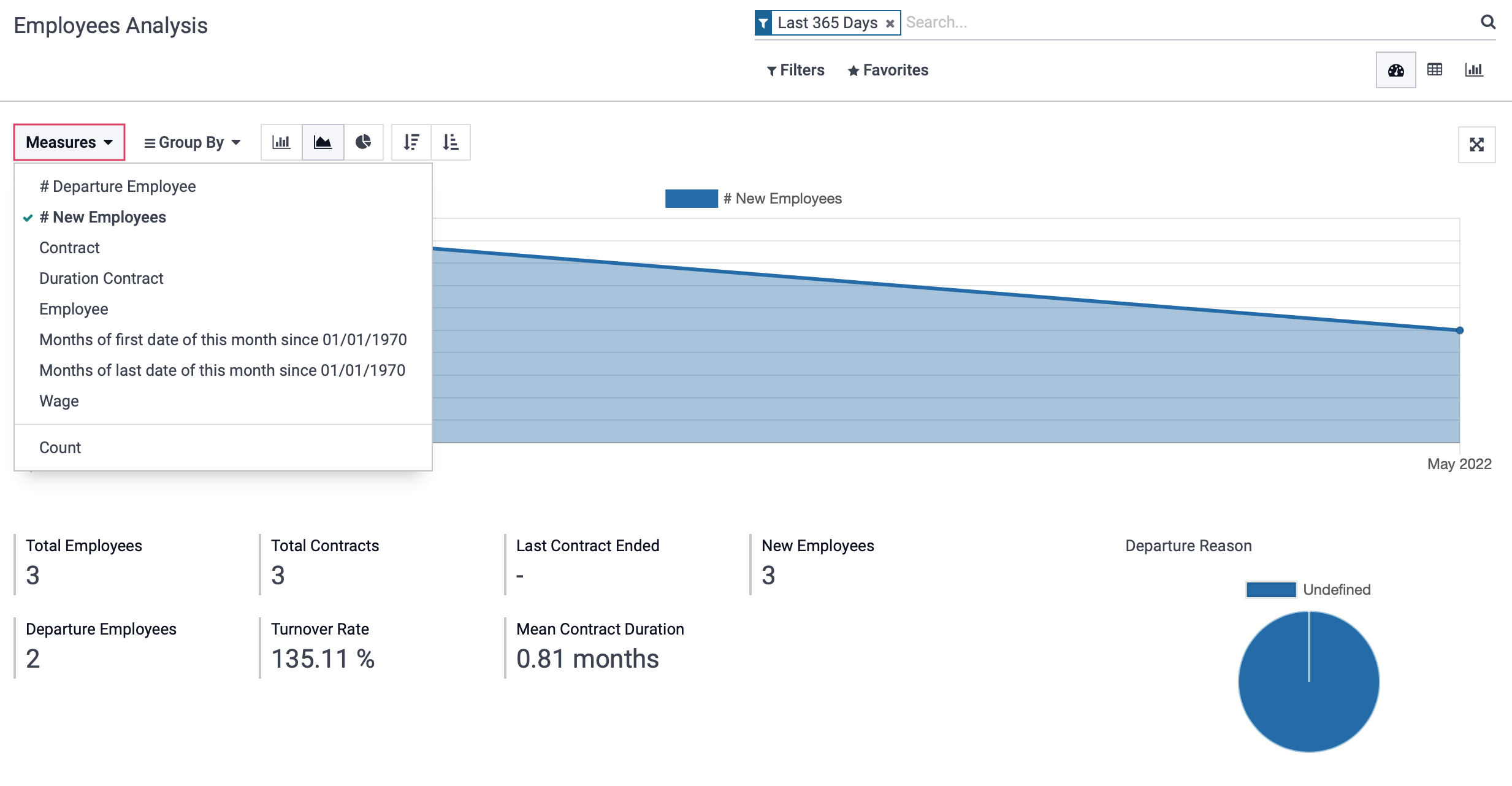
Additionally, add parameters to group information together in the report.
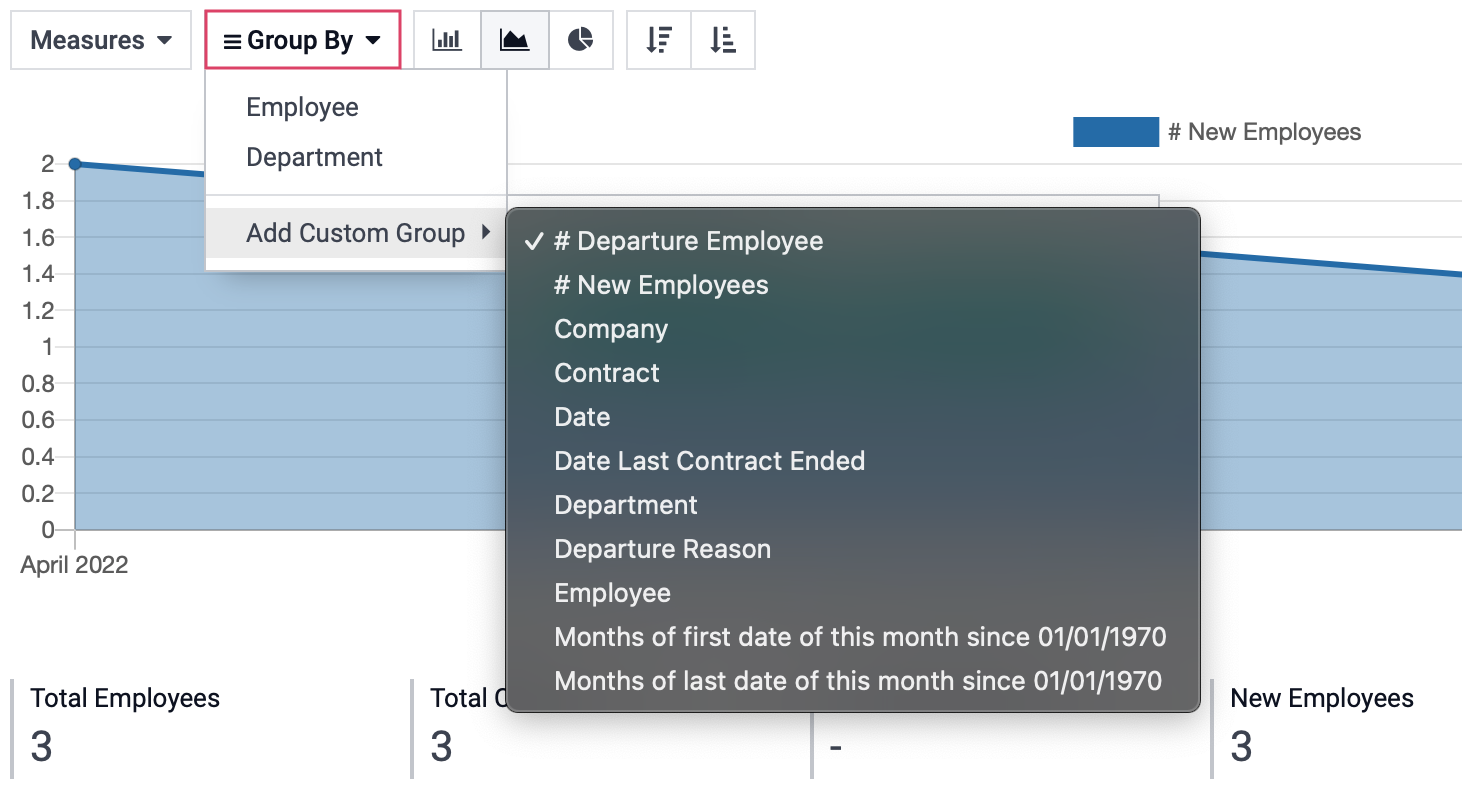
Towards the bottom of the the dashboard, we will be able to see the Pivot table for the Employee Analysis. Here you can also use Measures to define what data is analyzed in the report.

From this table, you will be able to use the Insert in Spreadsheet option to insert this table into a Spreadsheet using the Spreadsheet app only available in Odoo v15.
To learn more about the spreadsheet app, please review our Spreadsheets documentation.

Employees Presence
This report is dependent on the advance presence control in settings. Go to REPORTING > EMPLOYEE PRESENCE to review the following report.
This report defines the employees presence by stages; Absent, Present and To Define.
: This button will move the employee to the "Present" stage.
TIME OFF : You will be able to approve time off for each employee.
SMS : This will allow you to send an SMS message to the employees number on the record.
log : This will allow you to send an email message to the employees email on the record.
To learn more about Advanced Presence Control, please review our Configuration: Settings documentation.