Odoo Essentials: Debug Mode
Purpose
The purpose of this document is to show you how to enter and exit the Developer, or "Debug" Mode in Odoo 16. This mode is essential to access different areas of Odoo that a standard user cannot.
For example, when Debug Mode is enabled, you can hover over different areas in Odoo and see the technical data which is important for troubleshooting or development work.
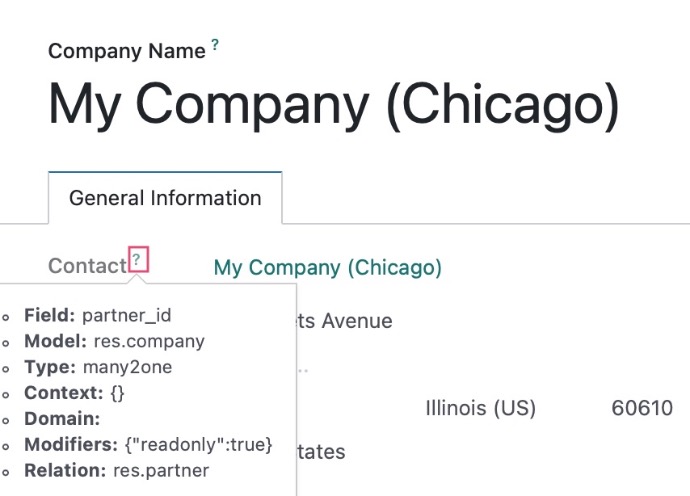
Watch for the bug! Throughout the Hibou documentation, there will be steps that require you to be in Debug Mode, or that point out areas that are only accessible in Debug Mode, It's a good idea to commit these steps to memory!
Process
Enter Debug Mode
There are three methods to activate Debug Mode. First, log in to your Odoo database.
New in 16!
In Odoo 16, simply click Command+K to open a window which allows many shortcuts, but for the purposes of this document, you then only have to type "debug" and hit enter. The page will reload and be in developer/debug mode!
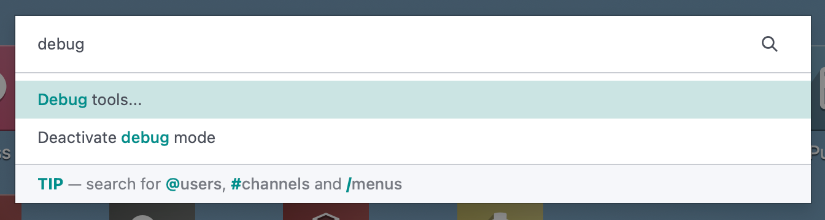
Through the URL
Editing the URL is another way to enter Debug Mode. Once logged in, you'll add the following code to your URL, just before the # sign. This must be in all lowercase.
?debug=1
If your URL originally looked like this:
https://shared.odoo16.test.hibou.me/web#cids=1&home=
The following would put you in Debug Mode. (If a "?" already appears immediately before the "#", then you need only add "debug=1"):
https://shared.odoo16.test.hibou.me/web?debug=1#cids=1&home=Hit Enter or Return when done, and you will then see the icon at the top of your screen in Odoo.
![]()
Through Settings
The last method is to first navigate to the Settings app.
![]()
Scroll down to the bottom of the page and click Activate the developer mode.
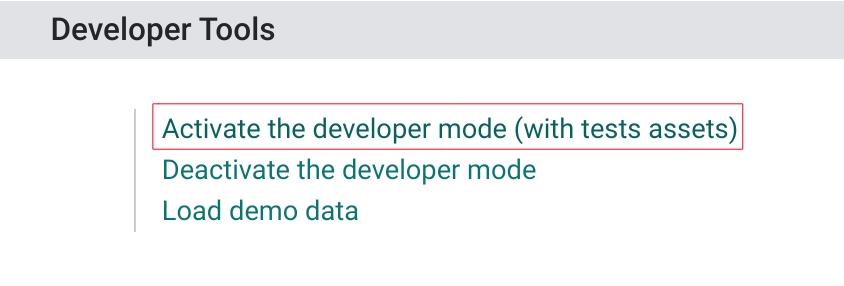
The page will reload and route you back to the main menu and you will then see the icon at the top of your screen in Odoo.![]()
Leave Debug Mode
There are three ways to leave Debug Mode.
Through the URL
In the URL, simply change the 1 to a 0 and hit Enter or Return:
https://shared.odoo14.test.hibou.me/web?debug=0#cids=1&home=Through the Debug Menu
Simply click the Debug icon and select Leave the Developer Tools.
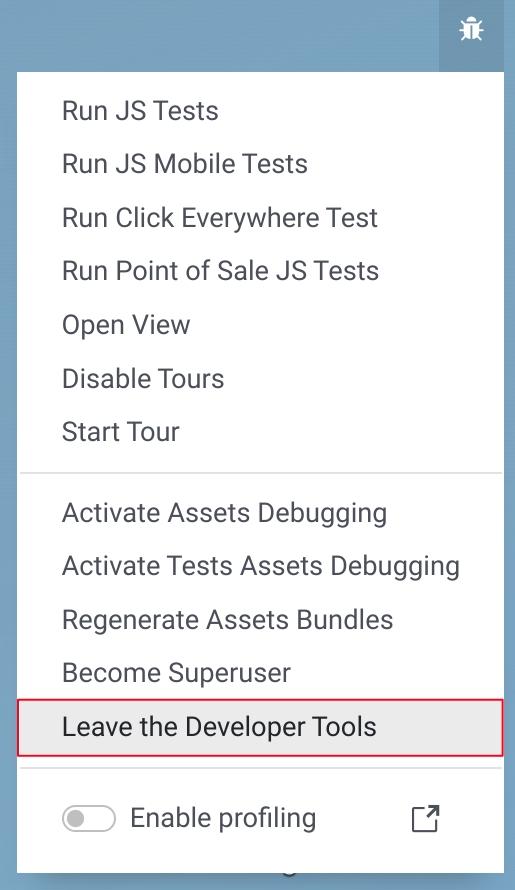
Through Settings
Navigate to the Settings app.
![]()
Scroll down to the bottom of the page and clickDEACTIVATE THE DEVELOPER MODE.
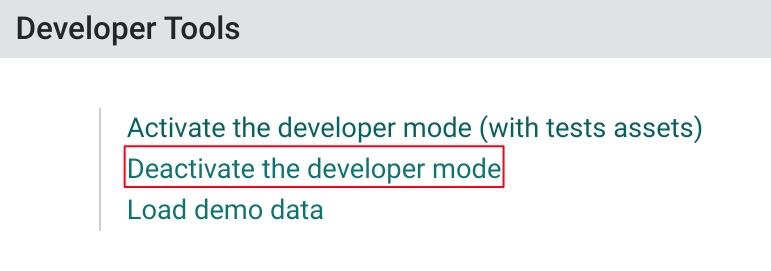
This will reload the page and route you back to Odoo's main menu.
Good to Know!
In pre-13 versions of Odoo, the URL does not need to include the "=1" to enable Debug Mode. Instead, you simply add "debug" before the #.