Sales: Products: Pricelists: Apply a Pricelist to a Contact
Purpose
The purpose of this document is to show you how to apply a Pricelist to a company Contact in Odoo 14.
Process
To get started, navigate to the Sales app.
Apply to a Contact
Click Orders > Customers. By default, this page will show Customer Invoices, but Pricelists are set at a company level, so remove the Customer Invoices filter by clicking the x next to the entry in the search bar.
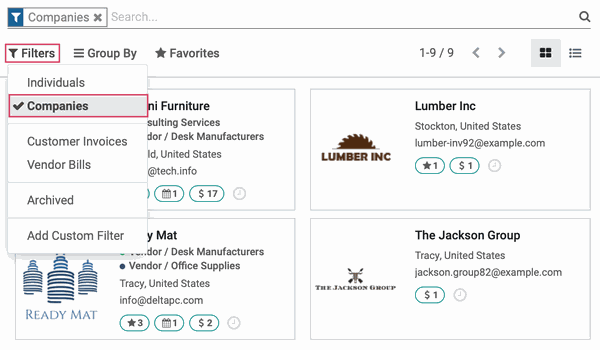
Select the company to apply the pricelist to from the list. This will open their contact record.
Click EDIT, then under the SALES & PURCHASE tab, choose the Pricelist that you want this customer associated with.
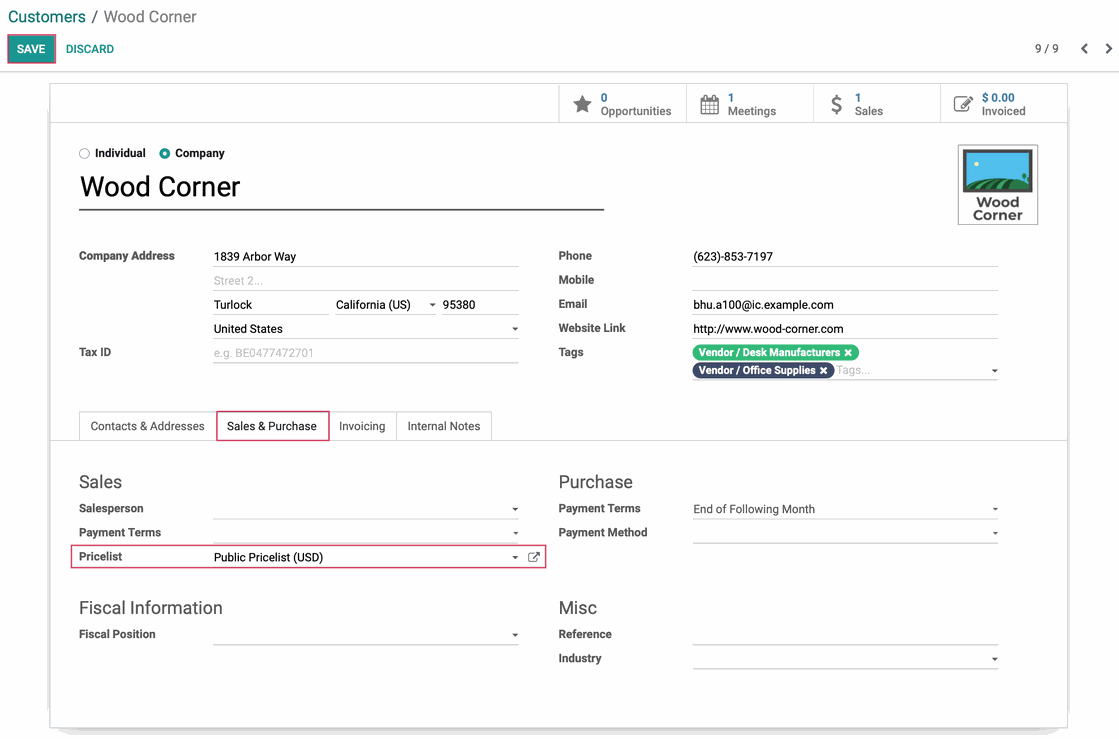
Click SAVE. Now, anytime you add this customer to a Sales Order or RFQ, this preset pricelist will be applied.