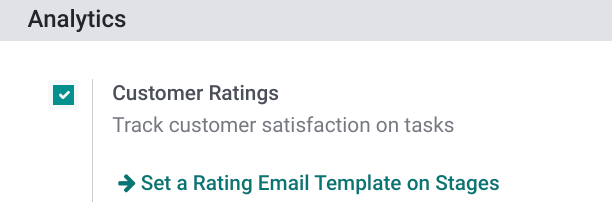Project: Configuration: Settings
Purpose
The purpose of this document is to review the configuration options in the Project application of Odoo 16.
Process
To get started, navigate to the Project app.
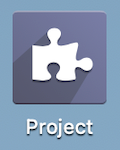
Click Configuration > Settings.
Tasks Management
Under the Tasks Management section, you'll see five options:
Sub-Tasks: Select this feature if you'd like the option to break your tasks into smaller sub-tasks. When enabled, you'll have the option to set parent tasks to new tasks, as well as access sub-tasks through a smart button on each project page.
Task Dependencies: Enable this option to create the order in which tasks are performed.
Milestones: Allow you to track task progress by individual measures or steps.
Recurring Tasks: Automatically create tasks for activities that occur regularly.
Project Stages: Enable the use of project stages. Click Configure Stages to further modify and configure.
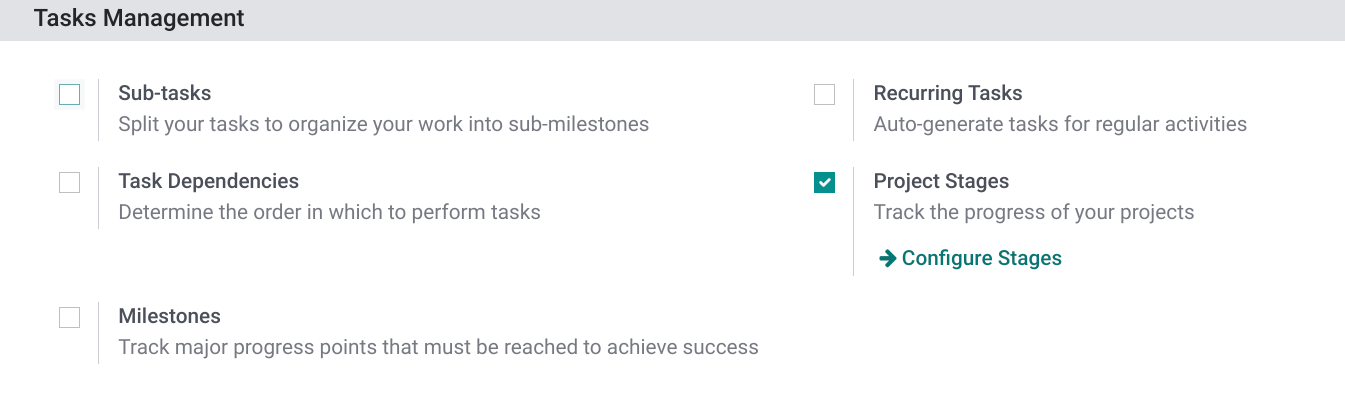
Time Management
Under the Time Management section, you'll see two options.
Planning: Select this feature to schedule your teams across projects and estimate deadlines more accurately.
Timesheets: Enable timesheets if you'd like to log time on tasks. This feature gives you the ability to track detailed timesheets and charge the client for the time your employees spend on the job.
Analytics
Use Rating on Project: To track customer satisfaction at specified stages, enable this option. When enabled, you can configure individual email templates for desired stages through the SET a rating EMAIL TEMPLATE On STAGES button. This button takes you to the Stages listings, and is covered further in the Projects: Configuration > Stages documentation.
If you've made changes to these settings, be sure to click Save.