Inventory : Operations: Inventory Adjustments
Purpose
Inventory adjustments are made when the theoretical quantity in Odoo does not match the product on hand. The purpose of this document is to show you how to make Inventory Adjustments in Odoo 12. This is necessary when the recorded quantity doesn't match the product on hand.
Process
To get started, navigate to the Inventory app.
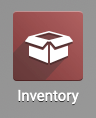
Once there, click OPERATIONS > INVENTORY ADJUSTMENTS. You will be presented with the recent inventory adjustments arranged by date and status. Note that it is not possible to have two inventories in progress on a single product at a time.
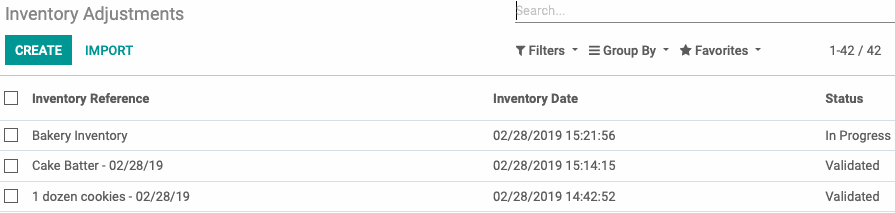
From there, click CREATE.
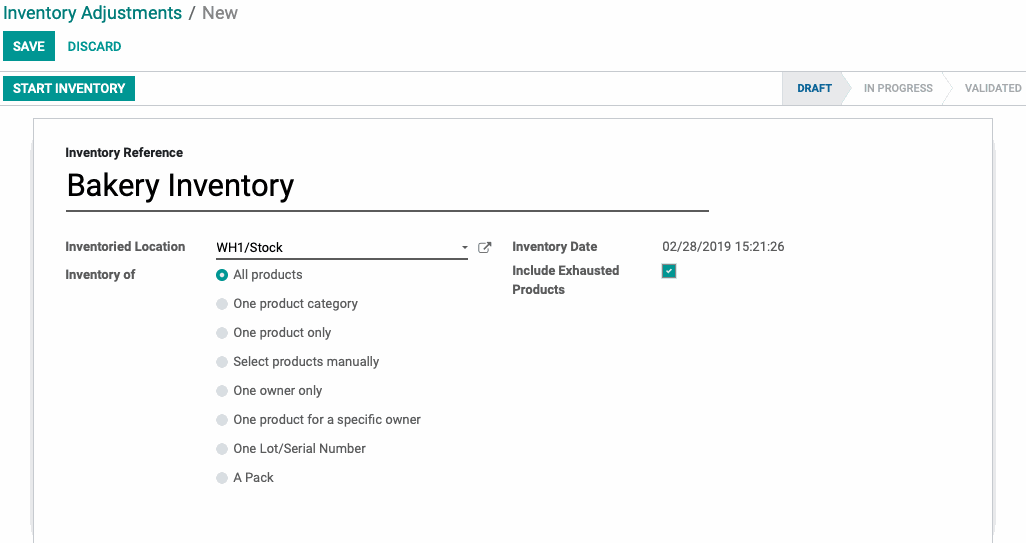
Title your inventory as needed and choose the Inventoried Location. The inventory can be refined with the selection under Inventory Of, but for our demonstration, we will examine a full location inventory of WH1. Checking the box for Include Exhausted Products will add all items with a current quantity of zero. Click START INVENTORY and then EDIT to begin counting.
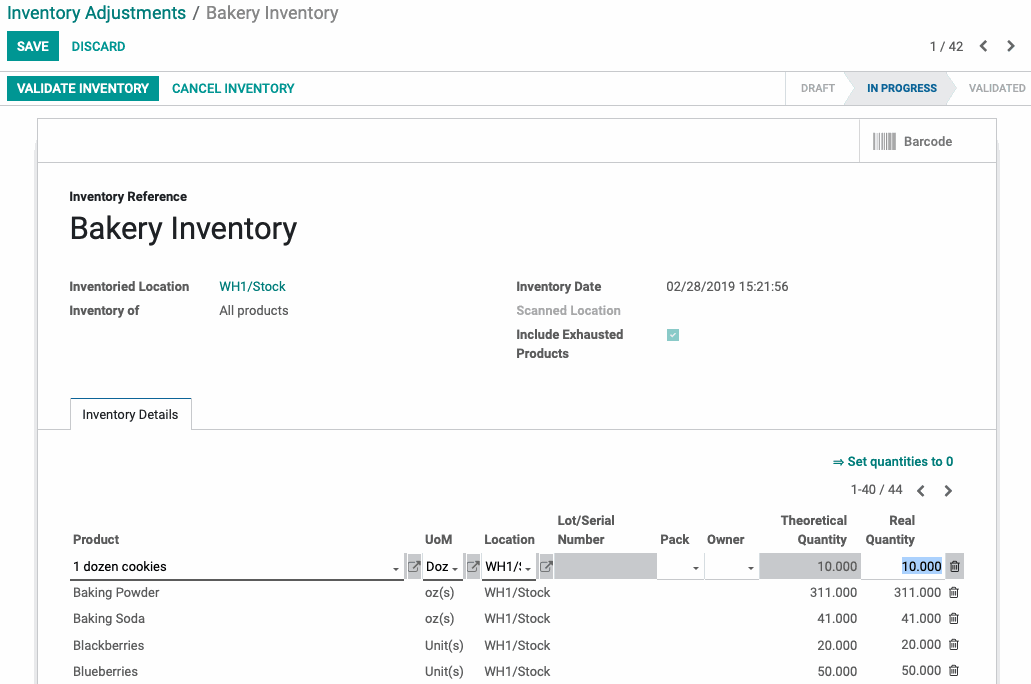
From there, once all your real quantities are entered, VALIDATE INVENTORY to apply changes.