- Stock Delivery Planner
- ShipBox
- PrintBox
- Boxes
- US ZIP Code to City/State
- Point of Sale Modules
- Purchase by Sale History MRP
- Payroll Batch Work Entry Error SKIP
- Web Auto Paginate
- Website Modules
- Hibou Fedex Shipping
- Hibou Commissions
- Sale Section Subtotal
- Forte Payment Acquirer
- Helpdesk Modules
- Account Payment Electronic
- Tools + Settings Modules
- Sales Modules
- Inventory Modules
- Accounting Modules
- Manufacturing Modules
- Purchase Modules
- Project Modules
- Payment Analytic
- Payroll Modules
- Human Resources (HR) Modules
- HR Holidays Partial
- Payroll Input Name Report
- HR Payroll Input Report
- HR Holidays Accrual
- Maintenance Modules
- HR Employee Activity
Hibou Odoo Suite: Tools + Settings Modules: Auth Admin
Repository Versions:
Modules:
AGPL-3
Purpose
The purpose of this documentation is to outline the use case and processes associated with Hibou's Auth Admin module. The Auth Admin module provides a way for an authenticated person, with certain permissions, to login as a different user. Additionally, it can also create a URL that logs in as that user.
Getting Started
First thing's first, we want to install the module! Navigate to the Apps application and search 'Auth Admin'. When ready, hit the install button.
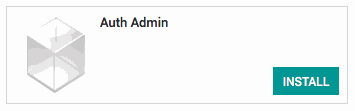
Good to Know!
The Auth Admin module requires both the Website Builder and Customer Portal modules. However, if you do not already have these modules installed Odoo will install them for you during this module's installation.
Processes
To get started, navigate to the Settings application.

Generating a User Login Link
Once there, select Users & Companies followed by Users. Find the user on the list you'd like to generate a login link for and then hit the Generate Login button.
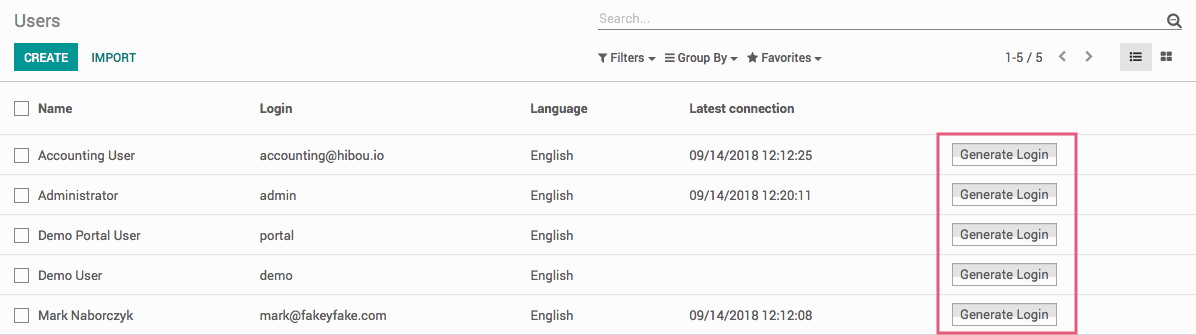
After hitting the generate login button a pop up modal will appear with a link to copy and paste into your browser. It will take you to your home page logged in as the selected user.
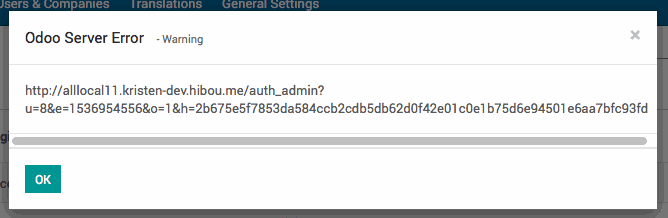
Technical
The Auth Admin module extends the Portal Wizard to create a force login URL. It inherits the `portal.wizard.user` and adds a new `force_login_url` Char field. A 'Generate Login URL' button is added to the portal wizard view. Additionally, it adds the Generate login button to the `res.users` list view as well as various methods for generating and checking user credentials for login.