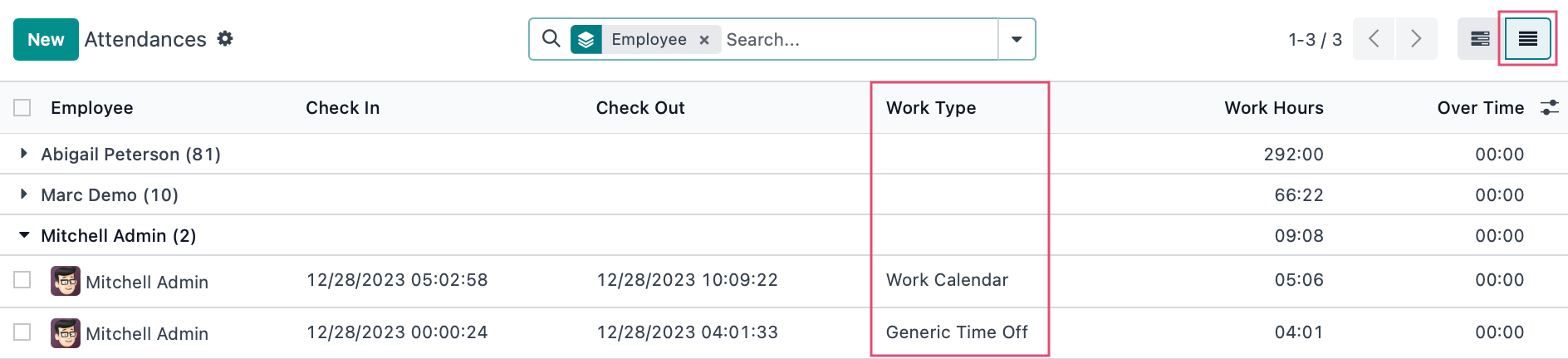- Accounting Modules
- Account Payment Electronic
- Boxes
- Forte Payment Acquirer
- Helpdesk Modules
- Hibou Commissions
- Hibou Fedex Shipping
- HR Employee Activity
- HR Holidays Accrual
- HR Holidays Partial
- HR Payroll Input Report
- Human Resources (HR) Modules
- Inventory Modules
- Maintenance Modules
- Manufacturing Modules
- Payment Analytic
- Payroll Batch Work Entry Error SKIP
- Payroll Input Name Report
- Payroll Modules
- Point of Sale Modules
- PrintBox
- Project Modules
- Purchase by Sale History MRP
- Purchase Modules
- Sale Section Subtotal
- Sales Modules
- ShipBox
- Stock Delivery Planner
- Tools + Settings Modules
- US ZIP Code to City/State
- Web Auto Paginate
- Website Modules
Hibou Odoo Suite: Human Resources (HR) Modules: HR Attendance Work Entry Type
Purpose
This documentation covers the installation and functionality of Hibou's Attendance Work Entry Type module for Odoo 17. This module allows you to set Work Types on attendance records.
Process
The first step is to install the module. To do so, navigate to the Apps application..
![]()
Once there, remove the 'Apps' filter, then search for 'Attendance Work Entry Type'. When ready, click ACTIVATE.
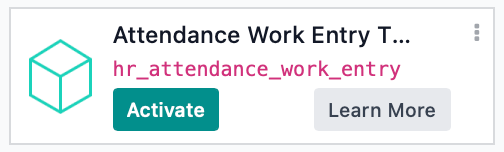
Good to Know!
The Attendance Work Entry Type module requires the Work Entries and Attendances applications. However, if you do not already have these application installed, Odoo will install it for you during this module's installation.
Next, navigate to the Attendances app.
![]()
Once there, you'll click the Work Entry Types menu option. If you have existing work entry types, you'll see them here. If you don't have any existing Work Entry types, refer to our Time Off Types documentation to create new entries.
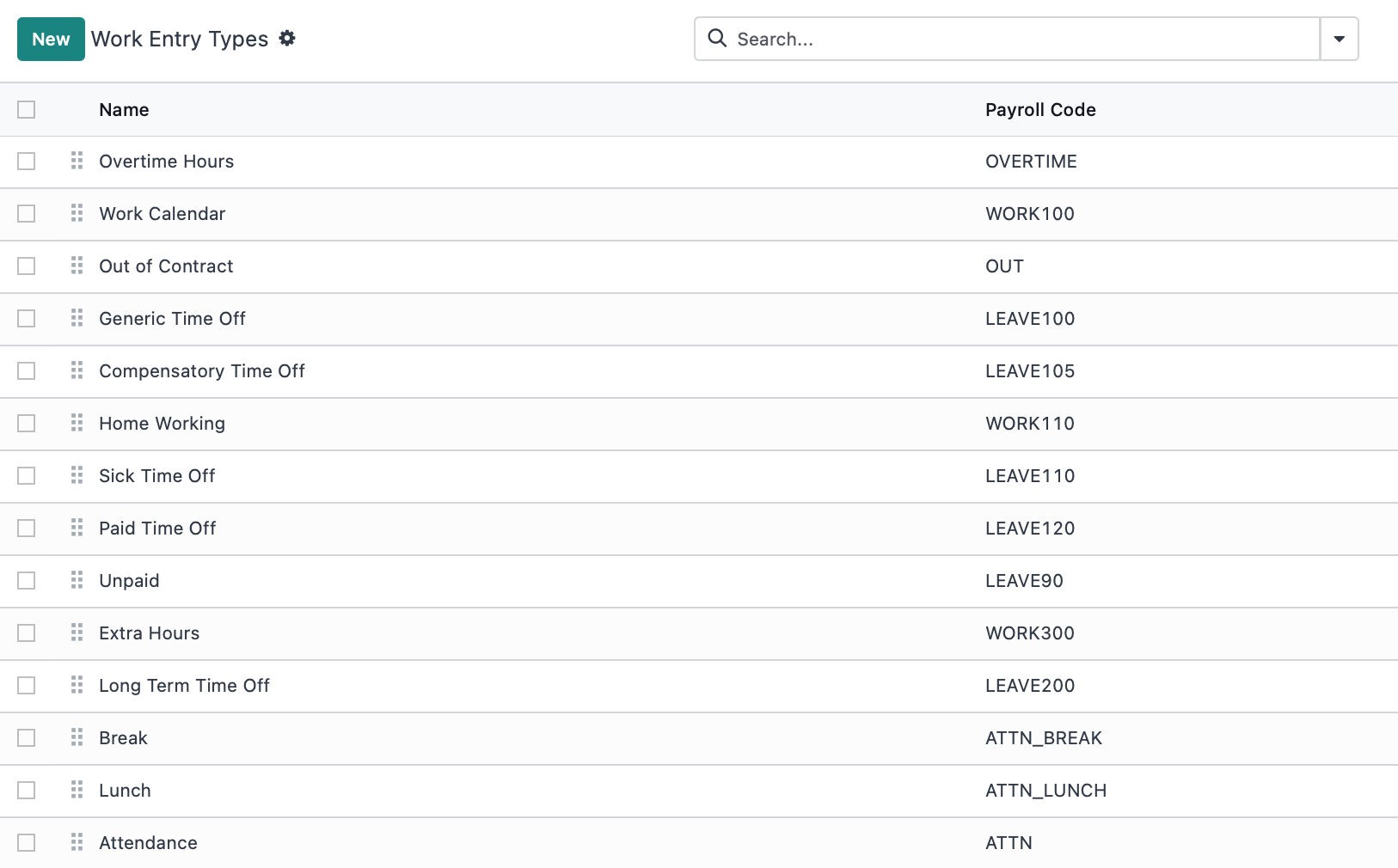
Here you'll see the list of existing attendances, and the Work Type has a newly added column. From this page you can select a record and then add or modify the Work Types on each attendance entry.