Hibou Odoo Suite: Accounting Modules: Account Invoice Change - Analytic
Repository Versions:
Modules:
AGPL-3
Purpose
The purpose of this documentation is to outline the use case and processes associated with Hibou's Account Invoice Change - Analytic module for Odoo.
The Account Invoice Change - Analytic module extends the functionality of Hibou's Account Invoice Change module, allowing users to change the analytic account on all invoice lines and subsequent documents.
Getting Started
First thing's first, we want to install the module! Navigate to the Apps application and search 'Account Invoice Change Analytic'. When ready, hit Install.
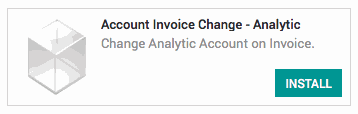
Good to Know!
This module requires both Hibou's Account Invoice Change and Odoo's Analytic Accounting modules. However, if you do not already have these modules installed, Odoo will install them for you during this module's installation.
Processes
To get started, navigate to the Accounting application.
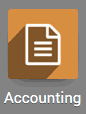
Changing the Analytic Account on Invoice Lines
Once there, select Sales followed by Customer Invoices. This will bring you to a list view of invoices; choose the Invoice you wish to modify.
When on the invoice, click the Change button.
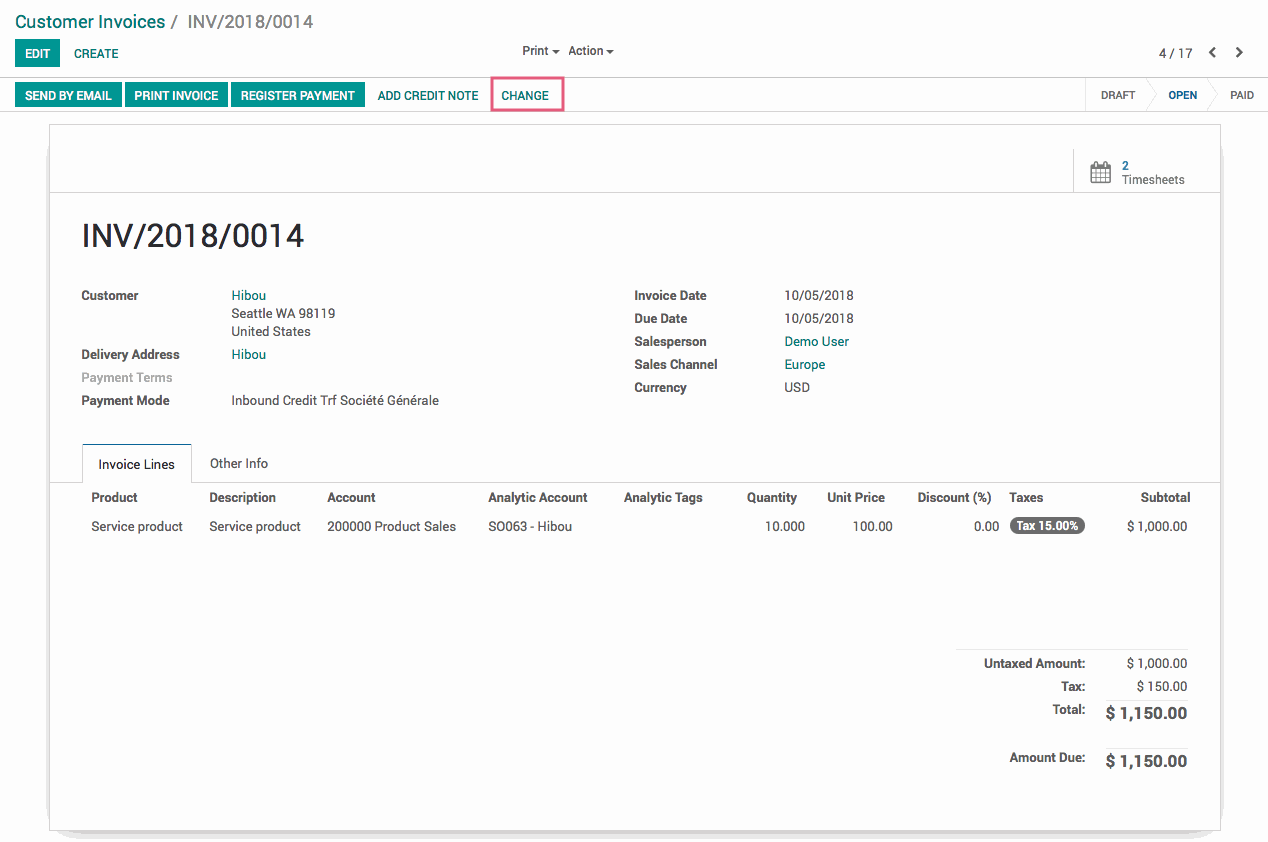
This will present a pop-up modal for the invoice change wizard. In addition to the ability to change the Salesperson and/or the Accounting Date (provided by the Account Invoice Change module), there is also now an option to change the Analytic Account. When finished, hit Change.
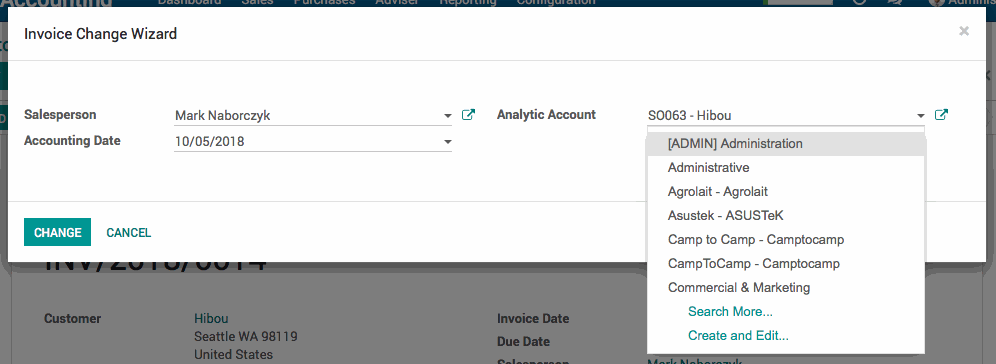
Technical
The Account Invoice Change - Analytic module builds upon the Account Invoice Change module by adding an `analytic_accoung_id` Many2one field to the Invoice Change Wizard `account.invoice.change` and the wizard's form view, making it possible to change the analytic account on invoices lines.