Hibou Odoo Suite: Payroll Modules: Timesheets on Payslips
Repository Versions:
Modules:
OPL-1
Purpose
The purpose of this documentation is to outline the processes associated with Hibou's Timesheets on Payslips module for Odoo, which allows you to include Timesheet and Attendance numbers on Employee Payslips.
Getting Started
First thing's first, we want to install the module! Navigate to the Apps application and search for 'Timesheets on Payslips'. When ready, click Install .
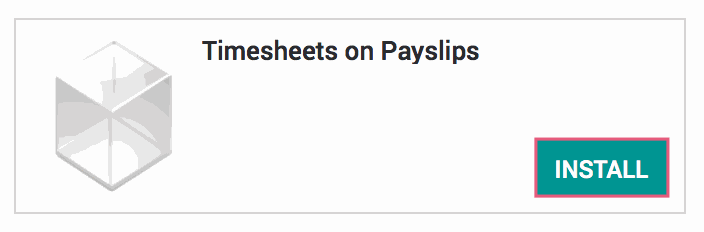
Good to know!
This module requires both the Payroll application and the Timesheets/Attendances reporting module. However, if you do not already have these installed, Odoo will install them for you during this module's installation!
Processes
To get started, navigate to the Employees application.
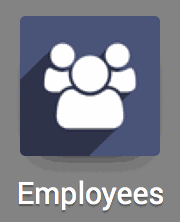
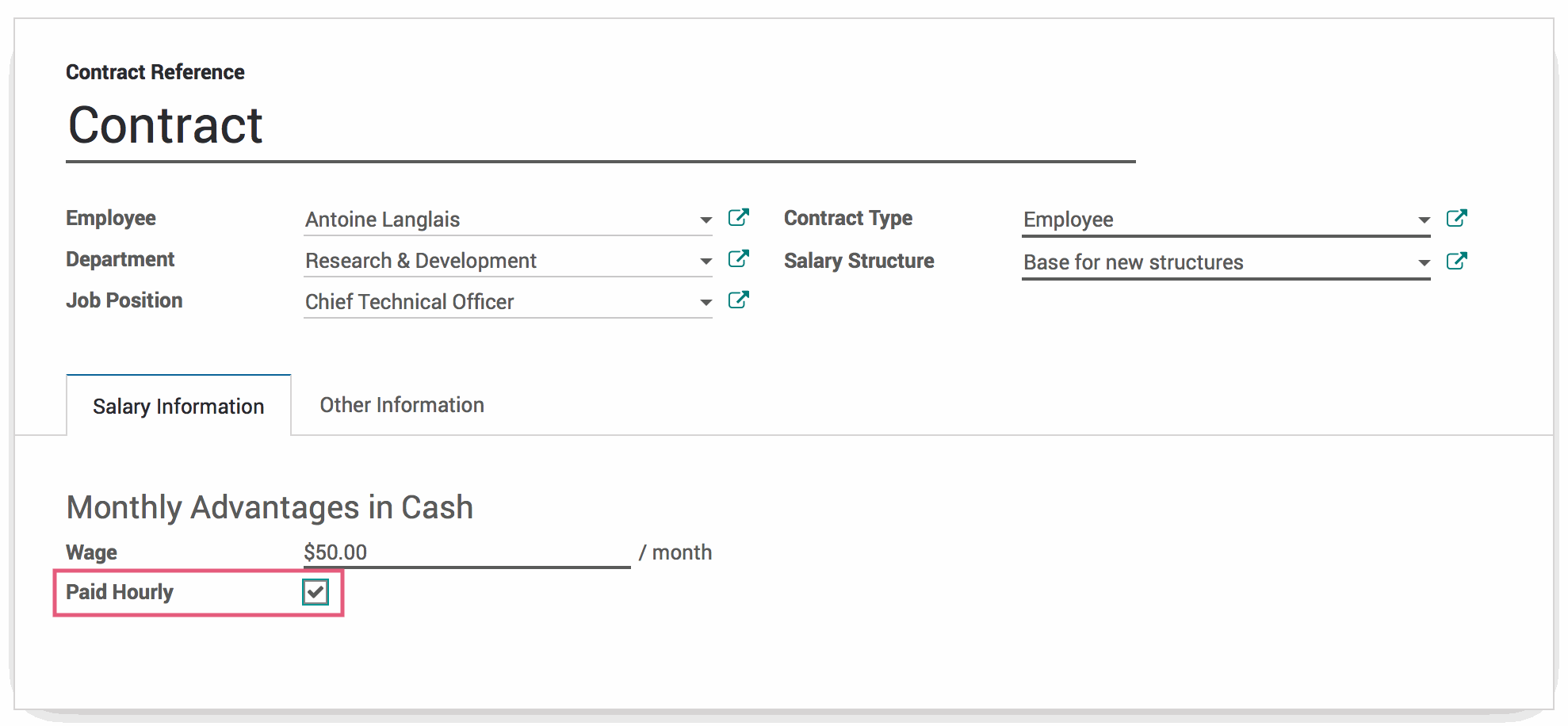
Employee Attendances
Navigate to the Attendances Application.
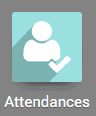
Once there select Manage Attendances followed by Attendances. Remove the 'Today' filter to view all attendances. Then, from the Group By menu, select Employee
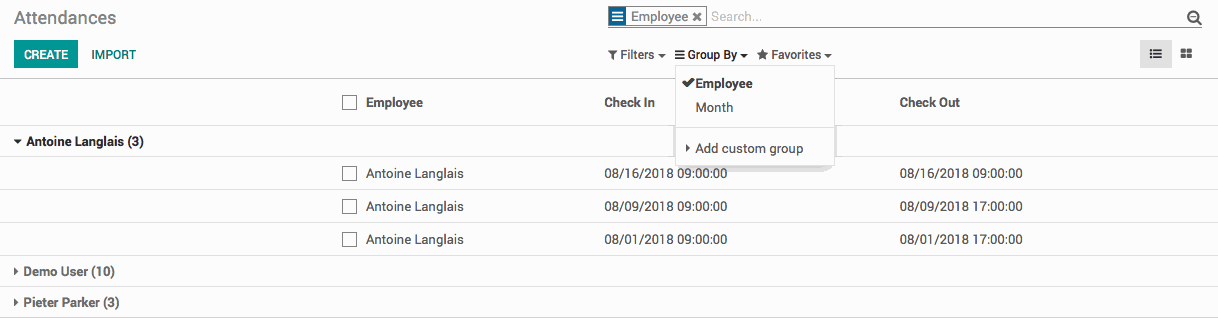
Payroll + Attendances
Navigate to the Payroll application.
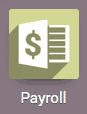
Once there, hit Create .
Important!
You must enter dates for the pay period, in the Period fields, before you select an employee. After selecting an employee, you will be unable to change the Period.
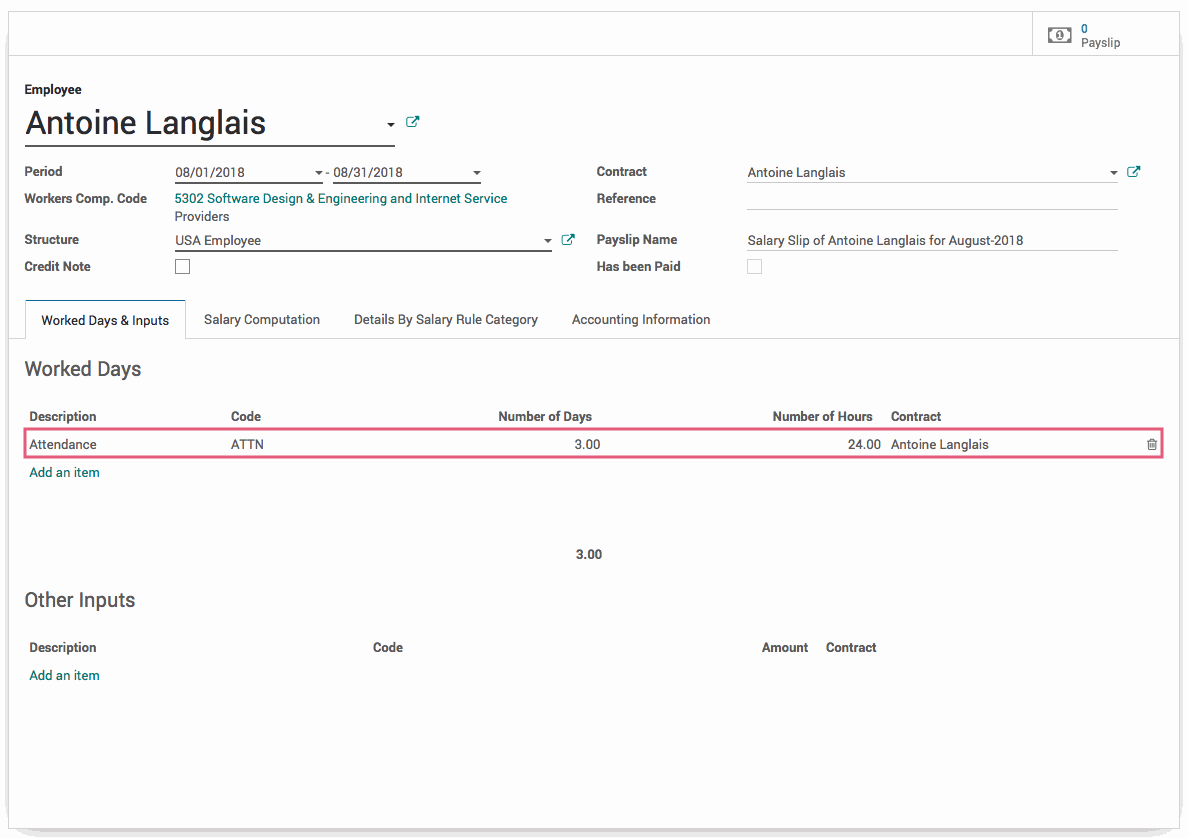
Technical
This module adds a new Paid Hourly Attendance Boolean field to Contracts. This field is then used as a flag in the `hr.payslip` model's `get_worked_day_lines` and `create_worked_day_lines` methods to create worked day lines using the selected contracts employee's attendances.