Hibou Odoo Suite: Project Modules: Timesheet Description
Repository Versions:
Modules:
AGPL-3
Purpose
The Timesheet Description module lets Timesheet entries be made in a form view, allowing the user to enter more descriptive timesheet entries. Additionally, there is an option to display your timesheet entries in Markdown on the front end of your website.
Getting Started
First things first, we want to install the module! Navigate to the Apps application and search for 'Timesheet Description'. When ready, click the install button.
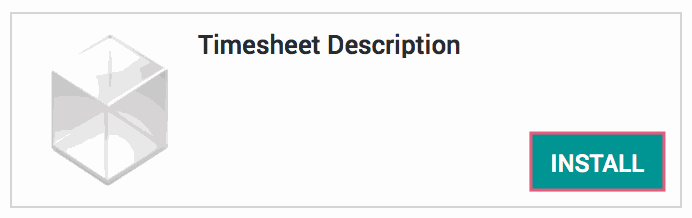
Good to know!
This module requires both the Timesheets and Project modules. However, if you do not already have these modules installed, Odoo will install them for you during this modules installation!
Processes
To get started, navigate to the Project application.
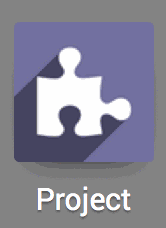
The New Form View for Timesheet Entries
Select an existing project, followed by a task within the project. Then, hit the edit button, select the Timesheets tab and click Add an item.
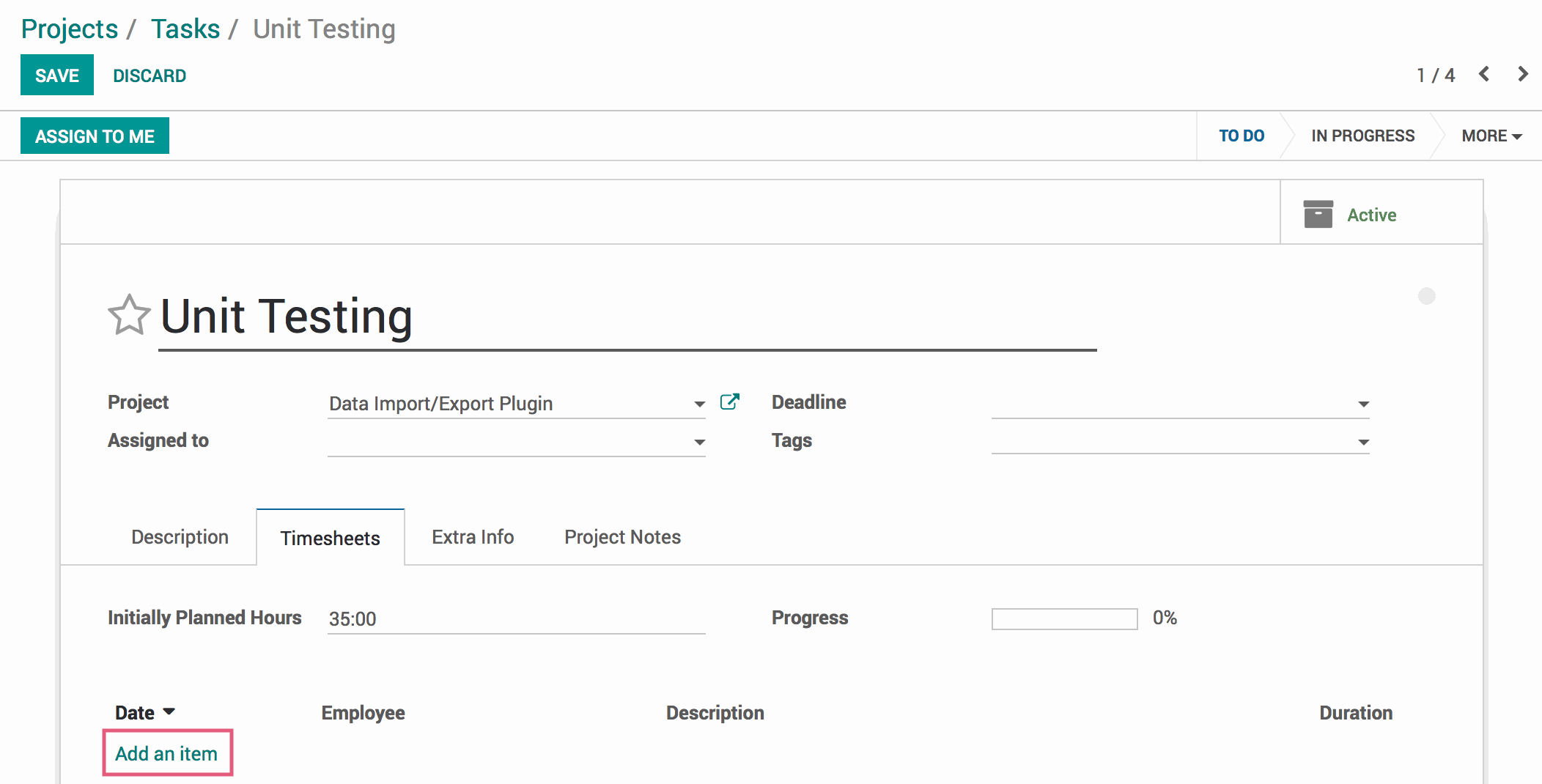
Instead of entering information inline, a new Create Timesheets form view will pop up, with extra space for a more in depth description, that can also include Markdown, if desired. After including all desired details, hit the save & close button followed by the Save button.
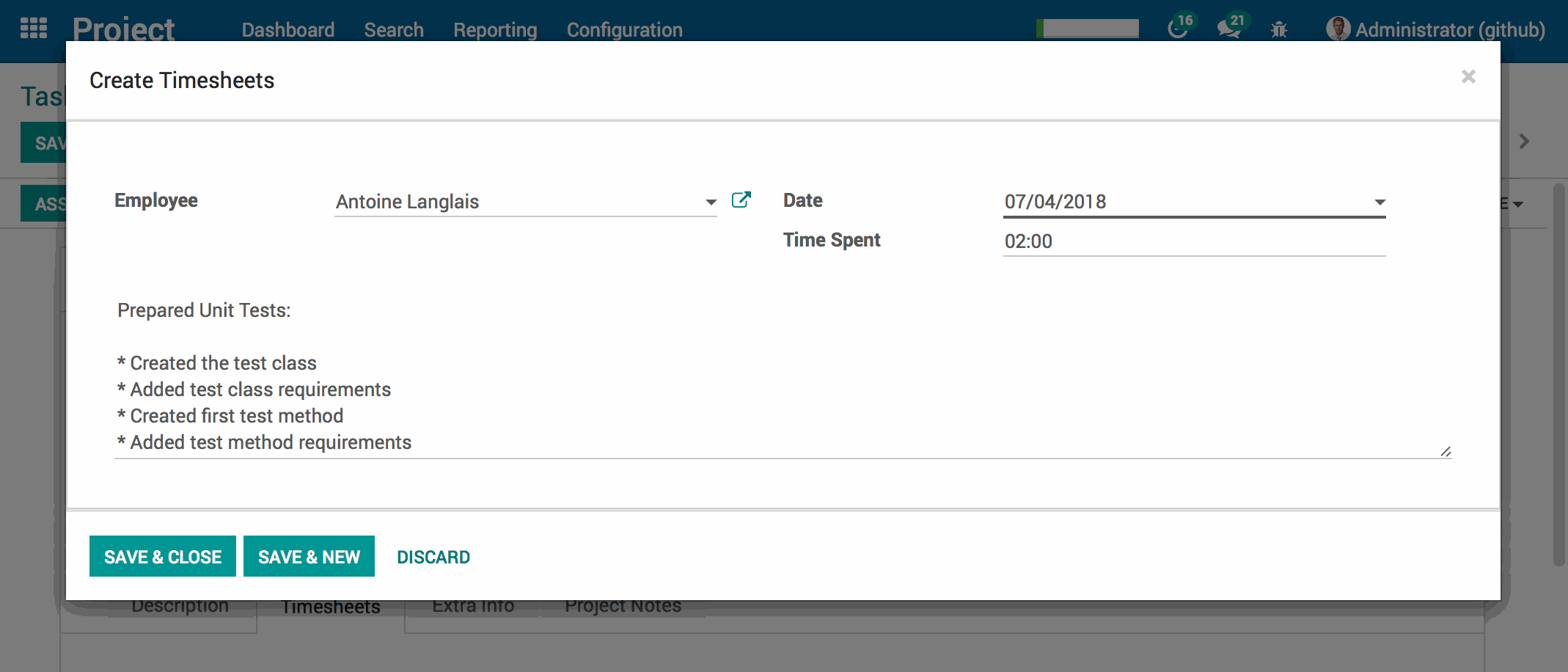
Technical
This module allows users to add timesheets to project tasks in a new pop up form view instead of entering information inline, allowing for more in depth descriptions on timesheets. Additionally, it enables the use of Markdown in timesheet descriptions for improved formatting when viewing timesheets from the front end of the website.