Hibou Odoo Suite: Inventory Modules: Stock Picklist
Repository Versions:
Purpose
The purpose of this documentation is to outline the use case and processes associated with Hibou's Stock Picklist Module. The Stock Picklist module adds a pick list button to picking batches that provides a summary grouped by location and production for all of the pickings in the batch.
Getting Started
First thing's first, we need to install the module. Navigate to the Apps application and search 'Stock Picklist'.
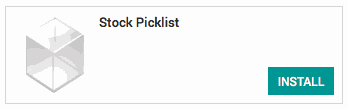
Good to Know!
The Stock Picklist module requires the Warehouse Management: Batch Picking module. However, if you do not already have this module installed Odoo will install it for you during this modules installation.
Processes
To get started, navigate to the Inventory application.
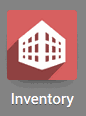
Viewing the Picklist
Once there select Operations followed by Batch Pickings. Select a Batch Picking from the list.
On the form view there will be a new PICKLIST button. Click this to download the picklist PDF.
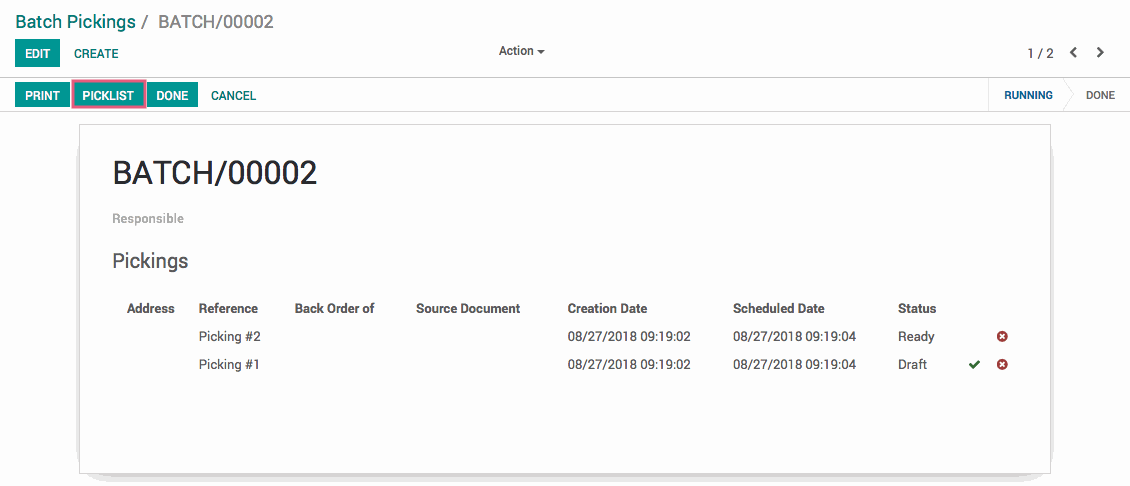
On the picklist PDF you will see all pickings for the batch in a table with their photo, quantity, product name, barcode and location.

Technical
This module adds a new method to the Stock Picking Batch model to print the pick list as well as a button to print the picklist on the Stock Picking Batch form. Additionally, it includes a new abstract model Stock Picklist that includes a method to gather values used in the picklist report, the new template for the picklist.