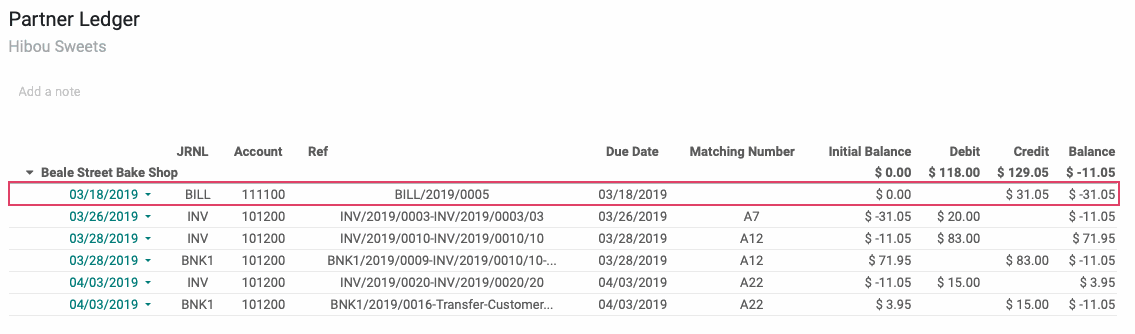Accounting: Accounting: Journal Entries: Sales + Purchases
Purpose
This document will cover the Invoice and Vendor Bill types of journal entries in Odoo's Accounting application.
In Draft state, they will appear light blue in the invoices Dashboard. Once confirmed, they will turn black and move to the Open state. They will move to Paid once a payment is recorded and matched to the invoice.
Process
To get started, navigate to the Accounting app.
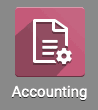
Invoices
From the Accounting Overview, you will see a kanban view of your journals. Customer Invoices will have link buttons for Invoices that need to be validated/sent to the customer, unpaid invoices, and quick totals of each. You will also have the option to create a new invoice from scratch.
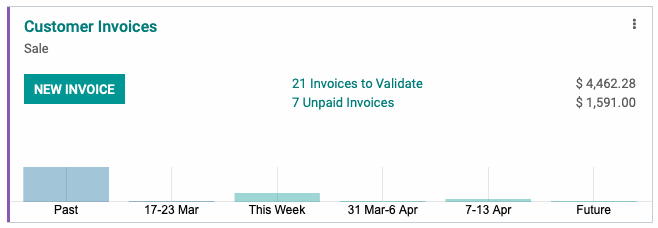
Customer invoices will create journal entries with the invoice partner's Account Receivable account on one side, and the offsetting accounts coming from the invoice lines themselves.
In the below example, the company has real-time valued inventory with AngoSaxon accounting thus the journal entry accounts for the cost of the sold goods at the same time as the revenue.
We can see that we have Debited $180 to Account Receivable, and Credited $180 to the account Product Sales. This is the value of the sale itself, and our margin is the difference between the value of our stock and the price at which we sold it.
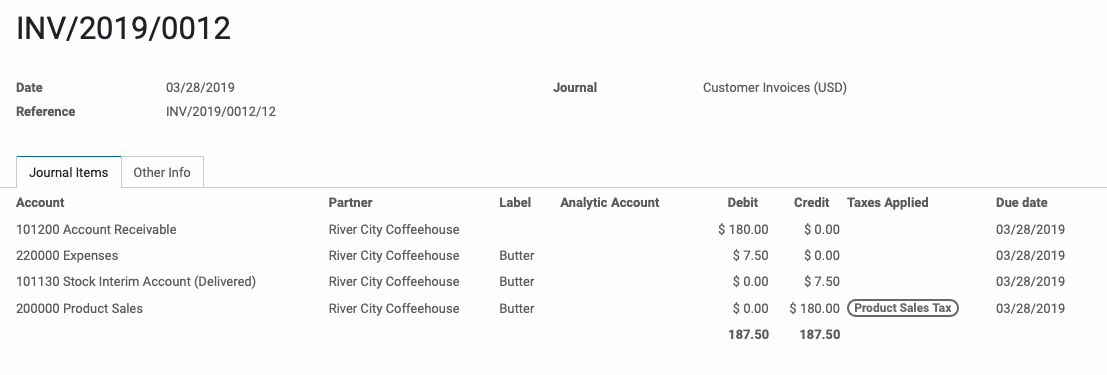
The prior entry details the creation of a customer's debt due to product sales. If we view the Partner ledger, we can see the debit to Account Receivable has not yet been paid, and is therefore shown as a balance due.
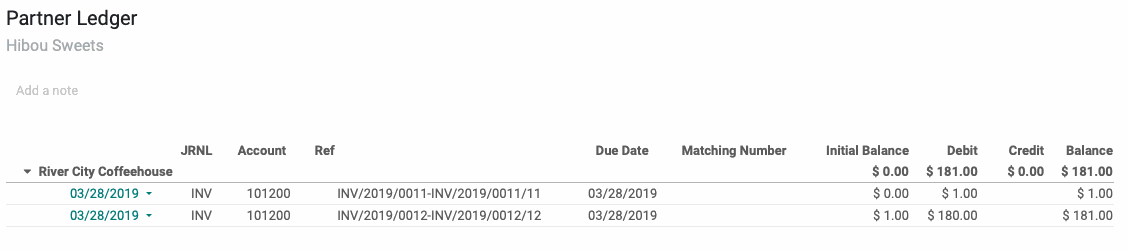
Vendor Bills
A Vendor Bill is an invoice received for products or services that your company purchases.
From the Accounting Overview, you will see a kanban view of your journals. Vendor Bills will have link buttons for Bills that need to be validated, paid, expenses to Process, and quick totals of each. You will also have the option to create a NEW Bill from scratch or Import Bills of an appropriate file type.
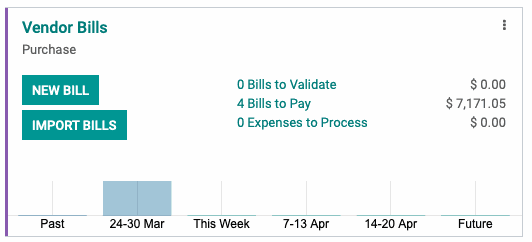
Vendor Bill invoices will create journal entries with the invoice partner's Account Payable account on one side, and the offsetting accounts coming from the invoice lines themselves.
We can see that we have credited $31.05 to Account Payable, and Debited $27.00 to the account Product Sales. The remaining $4.05 went to an associated tax account.
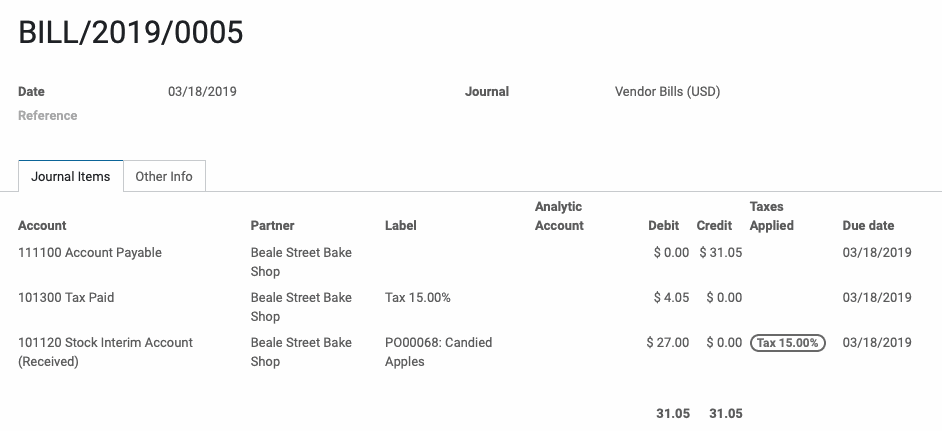
If we view the Partner ledger, we can see the credit to Account Payable has not yet been paid, and is therefore shown as a negative balance.